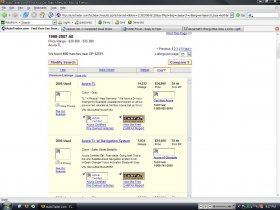- Joined
- 31 Mar 2002
- Messages
- 18,474
failurbydesign said:is there a way to do a windows update through firefox, i get a page from MS telling me to install IE...
Only if you manually download them. No auto-updates. This is the way I do all my windows updates (this way you can pick 'n choose what updates you want) and only with firefox.
This be the MS Download center
http://www.microsoft.com/downloads/...&freetext=&DisplayLang=en&DisplayEnglishAlso=
And it can be seen/used with any browser.