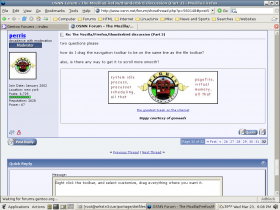You are using an out of date browser. It may not display this or other websites correctly.
You should upgrade or use an alternative browser.
You should upgrade or use an alternative browser.
The Mozilla/Firefox/Thunderbird discussion (Part 3)
- Thread starter NetRyder
- Start date
- Joined
- 8 Jan 2002
- Messages
- 4,199
ok
- Joined
- 8 Jan 2002
- Messages
- 4,199
Sorry had too replay
Hey better a smart ass than a dumb ass :lick: :lick: :lick:
Hey better a smart ass than a dumb ass :lick: :lick: :lick:
Xie
- geek -
- Joined
- 29 Sep 2003
- Messages
- 5,275
Well it's official, there will be no Mozilla 1.8 final released. It does seem that alot of people are going to carry on Mozilla and fork it using the name "SeaMonkey" if Mozlla Foundation will allow them too. A team of programmers is already being assembled and hopefully they can carry on. 
Info:
MozillaZine
open letter to developers
"SeaMonkey" wiki
Info:
MozillaZine
open letter to developers
"SeaMonkey" wiki
Mainframeguy
Debiant by way of Ubuntu
- Joined
- 29 Aug 2002
- Messages
- 3,763
funky dredd said:Go to View then Sort by and then click Grouped By Sort. Is this what you are looking for?
yeah that was it Funky - thanks a lot.... only just noticed - and yeah Gonaads I had ben there, just never noticed the GROUP_BY bottum at the bottom (it can be greyed unless you select a sort) and also even when you select it it starts with everything into "old mail" and you have to hit teh "+" button to get teh "last week", "today" etc etc folders - thanks guys....
I only just got to read these answers because gonaads next question scrolled the thread for me!
You both scored rep+++age anywayz
funky dredd
OSNN Veteran Addict
- Joined
- 9 Aug 2002
- Messages
- 2,346
woho! He lives! Glad you got it fixed.  Thanks for the points!
Thanks for the points!
NetRyder
Tech Junkie
- Joined
- 19 Apr 2002
- Messages
- 13,256
Firefox and Thunderbird 1.0.2 Release Candidate builds are out. 
http://weblogs.mozillazine.org/asa/archives/007759.html
http://weblogs.mozillazine.org/asa/archives/007759.html
funky dredd
OSNN Veteran Addict
- Joined
- 9 Aug 2002
- Messages
- 2,346
Thanks NetRyder!
- Joined
- 24 Jan 2002
- Messages
- 12,388
two or three questions please
how do I drag the navigation toolbar to be on the same line as the file toolbar?
also, is there any way to get it to scroll more smooth?
and can I get the find feild to be permanet on top?
how do I drag the navigation toolbar to be on the same line as the file toolbar?
also, is there any way to get it to scroll more smooth?
and can I get the find feild to be permanet on top?
- Joined
- 24 Jan 2002
- Messages
- 12,388
- Joined
- 31 Mar 2002
- Messages
- 18,474
perris said:I can't get rid of that bottom toolbar.
see screenshot
click on "View" on the upper toolbar... then highlight "toolbar" with yer mouse... then make sure "Bookmarks Toolbar" is un-checked. see attachments
If you happen to want any bookmarks to show up there on yer "personal toolbar", you will have to have that option checked.
Last edited:
- Joined
- 24 Jan 2002
- Messages
- 12,388
bookmark toolbar is allready unchecked gonaads
- Joined
- 31 Mar 2002
- Messages
- 18,474
If it's the toolbar that has the "File", "Edit", "View", "Go", Bookmarks", "Tab", etc... That one is hardwired as far as I know.
[edit]
O.K. I just figured out why, it's because ya moved all yer icons up to the top bar. That bar that ya left empty is the leftovers of that bar and ya can't get rid of it. It seems that you can not move the entire bar to the top one, only an icon at a time. I just tried it, sorry.
Probably the only way would be to go into the coding or a CSS, maybe the userchrome.css Or something to do with the overlay. Not sure, me still at work sozz me just throwin things out there.
[edit]
O.K. I just figured out why, it's because ya moved all yer icons up to the top bar. That bar that ya left empty is the leftovers of that bar and ya can't get rid of it. It seems that you can not move the entire bar to the top one, only an icon at a time. I just tried it, sorry.
Probably the only way would be to go into the coding or a CSS, maybe the userchrome.css Or something to do with the overlay. Not sure, me still at work sozz me just throwin things out there.
- Joined
- 24 Jan 2002
- Messages
- 12,388
while you are recompiling this for me, please enable pipelining with an on off right click.
that would be good too
that would be good too
- Joined
- 24 Jan 2002
- Messages
- 12,388
aha...that did the trick!!j79zlr said:uncheck the navigation toolbar as well then
Once I dragged the icons off the navigatition bar, uncheck it...cool!
- Joined
- 24 Jan 2002
- Messages
- 12,388
is there anyway to get it to scroll more smooth?
Affiliates
Latest profile posts
Impressed you have kept this alive this long EP! So many sites have come and gone. 
Just did some crude math and I apparently joined almost 18yrs ago, how is that possible???
Just did some crude math and I apparently joined almost 18yrs ago, how is that possible???
Rest in peace my friend, been trying to find you and finally did in the worst way imaginable.