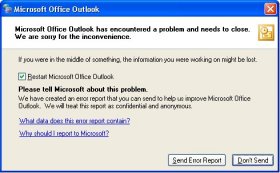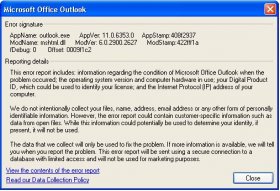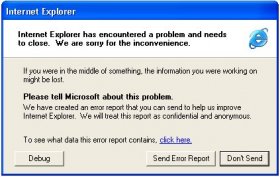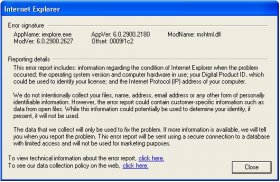I'm getting this very irritating error when I try to open several different programs.
It says: "____ has encountered an error and needs to close"
This error prevents me from using many programs they include:
System Restore
Internet Explorer
Microsoft Outlook
It doesn't give an explanation, but it still shows up even though I am logged in as a computer admin.
Please help....Thanks.
It says: "____ has encountered an error and needs to close"
This error prevents me from using many programs they include:
System Restore
Internet Explorer
Microsoft Outlook
It doesn't give an explanation, but it still shows up even though I am logged in as a computer admin.
Please help....Thanks.