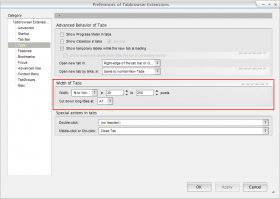NetRyder
Tech Junkie
- Joined
- 19 Apr 2002
- Messages
- 13,256
Daeron Tinúviel said:is there anyway to make tabs smaller??? like half of their current size, ilm lookin at mozillazine forums but havent found anything yet
If you're refering to the width of each tab, that can be adjusted in the TabBrowser Preferences options.
If however, you're refering to the height of the tab bar as a whole, you can't change that without modifying the files within the theme JAR file.