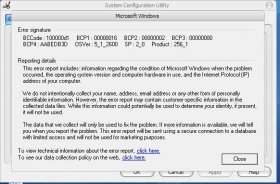apu95
Caffeine-->Code Converter
- Joined
- 25 Apr 2002
- Messages
- 502
this started happening yesterday, while i was talkin on msn with my gf. i dont know what couldve caused it because i havent installed any new hardware. i was using the pc as normal (music, msn, browsing web) when it suddenly rebooted. like i had hit the actual reset button...i thought "wtf!!" and when windows loaded up it gave me the message that it had recovered from a serious error.
it said it couldve been caused by a device driver... !!! i havent installed drivers lately, except ATI's Cats, but that I did like a month ago...
!!! i havent installed drivers lately, except ATI's Cats, but that I did like a month ago...
here are the pics of what i got, just in case...
i doubt its cuz of the cats...theyve been working well for a while now...
thanks,
Apu
it said it couldve been caused by a device driver...
here are the pics of what i got, just in case...
i doubt its cuz of the cats...theyve been working well for a while now...
thanks,
Apu