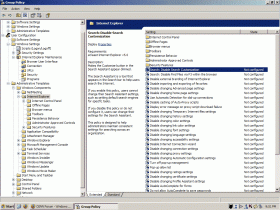- Joined
- 12 Jan 2004
- Messages
- 5,015
I have a prob where the windows explorer window will not maximize when opening it. I set it to maximize and it still opens in restore mode. I have tried everything from Regedit tweaks to dragging it and not maximizing it. It will not work at all. Anyone know what it could be ??
Also I am having a prob where some folder won't remember the last views state. What I mean is that if I open the directory and it's in icon view and I set it to thumbnail, go out of the directory, then go back in the directory it will be back at icons view. Anyone know what this could be ???
Thanx for any help ..
Also I am having a prob where some folder won't remember the last views state. What I mean is that if I open the directory and it's in icon view and I set it to thumbnail, go out of the directory, then go back in the directory it will be back at icons view. Anyone know what this could be ???
Thanx for any help ..