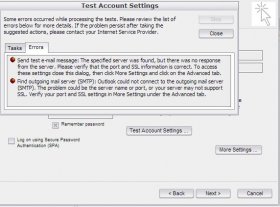You are using an out of date browser. It may not display this or other websites correctly.
You should upgrade or use an alternative browser.
You should upgrade or use an alternative browser.
outlook2003 problem
- Thread starter mike09
- Start date
P
PseudoKiller
Guest
it could be one of two problems. either you entered the smtp server wrong or you are trying to connect to a smtp server that you are not allowed to use because you are not on their network aka trying to use an open relay, What is the error you get??
If its like I am on connected thru Comcast and I try to use the smtp server from Verizon it is not going to work. This is a way to prevent spammers from using open relays in mail servers.
If its like I am on connected thru Comcast and I try to use the smtp server from Verizon it is not going to work. This is a way to prevent spammers from using open relays in mail servers.
P
PseudoKiller
Guest
what you need to do is click Tools > Email Accounts > (you should alreayd have a dot next to View or change exsisting email accounts) > Next > double click the account that is giving the error > click the More Settings button > then click the Advanced tab and you setting should look something like whats in the attachment included with this post...
ill have to wait while the server comes back up, spymac seems to be down at the moment. i have another question i tested outlook with my hotmail account and have since deleted it but when i switch off my user it tells me i have unread emails, how do i get rid of this all together? thanks for your help so far pk.
P
PseudoKiller
Guest
Whats spymac??
To removed the Unread Email () from the welcome screen there is a registry edit but i dont know it, or you can download TweakUI from M$ and disable it that way.
To removed the Unread Email () from the welcome screen there is a registry edit but i dont know it, or you can download TweakUI from M$ and disable it that way.
NuclearSmegma
This Space for Rent
- Joined
- 27 May 2002
- Messages
- 150
mike09 said:this is what im getting now...
Are you using different companies for email and ISP?
NuclearSmegma
This Space for Rent
- Joined
- 27 May 2002
- Messages
- 150
mike09 said:i have another question i tested outlook with my hotmail account and have since deleted it but when i switch off my user it tells me i have unread emails, how do i get rid of this all together? thanks for your help so far pk.
Here's the registry info:
Registry Settings
User Key: [HKEY_CURRENT_USER\Software\Microsoft\Windows\CurrentVersion\UnreadMail]
Value Name: MessageExpiryDays
Data Type: REG_DWORD (DWORD Value)
Value Data: (0 = disabled, 3 = default)
I agree with PK. That's how I do it.PseudoKiller said:...you can download TweakUI from M$ and disable it that way.
P
PseudoKiller
Guest
well I am not a mac user so I cant join... that might part of the problem if you are trying to use their smtp servers... I can get to the information to see how it is setup.
NuclearSmegma
This Space for Rent
- Joined
- 27 May 2002
- Messages
- 150
mike09 said:no im onn windows xp you dont need a mac. and i got the email to work i had to use my isp's smtp for outgoing. thanks for your help again.
Glad you got it working.
Affiliates
Latest profile posts
Impressed you have kept this alive this long EP! So many sites have come and gone. 
Just did some crude math and I apparently joined almost 18yrs ago, how is that possible???
Just did some crude math and I apparently joined almost 18yrs ago, how is that possible???
Rest in peace my friend, been trying to find you and finally did in the worst way imaginable.