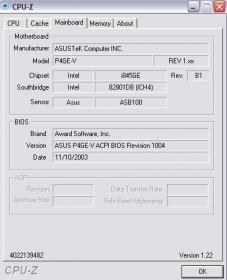You are using an out of date browser. It may not display this or other websites correctly.
You should upgrade or use an alternative browser.
You should upgrade or use an alternative browser.
Audio Popping Annoying!
- Thread starter Ci2e
- Start date
Howling Wolf
We did not deserve this !
- Joined
- 11 Dec 2001
- Messages
- 1,243
Could you be a little more precise... when does it occur, is it random, what kind of popping sound is it ?
Ci2e
XPert
- Joined
- 28 Nov 2004
- Messages
- 277
Howling Wolf
We did not deserve this !
- Joined
- 11 Dec 2001
- Messages
- 1,243
Sorry, all I could hear was a constant buzzing sound (noise at high level ?)...
indyjones
OSNN.net Adventurer
- Joined
- 5 Nov 2002
- Messages
- 1,567
its an issue you get with all the audigy cards I am afraid, there are however some possible solutions.
The first is to change you drivers firstly there are the KXdrivers which can be found here (though these are uncopatible with the latest EAX seting, and creative labs software.
Or upgrade to the latest creative drivers I have noticed a huge improvement with the latest drivers, you need the EAX4 drivers plus the patch, which unfortunatly is a fairly large download.
Another thing i have noticed is in my case I have a digidoc 5, this is a digtal device that switched fans off and on at certain tempertaures, and I have noticed with all my fans switched off (and the temperature natuarally rises) that after a while the popping can start to occur, when I switched my fans on it stopped so it could be that the card overheats, whats your case cooling like?
(Another thing to back that up is i remember someone saying that they put a nortbridge heatsink on their audigy which helped alot)
Hope this helps
The first is to change you drivers firstly there are the KXdrivers which can be found here (though these are uncopatible with the latest EAX seting, and creative labs software.
Or upgrade to the latest creative drivers I have noticed a huge improvement with the latest drivers, you need the EAX4 drivers plus the patch, which unfortunatly is a fairly large download.
Another thing i have noticed is in my case I have a digidoc 5, this is a digtal device that switched fans off and on at certain tempertaures, and I have noticed with all my fans switched off (and the temperature natuarally rises) that after a while the popping can start to occur, when I switched my fans on it stopped so it could be that the card overheats, whats your case cooling like?
(Another thing to back that up is i remember someone saying that they put a nortbridge heatsink on their audigy which helped alot)
Hope this helps
dreamliner77
The Analog Kid
- Joined
- 16 Mar 2002
- Messages
- 4,716
1) Move the card to another pci slot. Make sure that it does not share an IRQ.
2) If you have a VIA chipset, check out www.georgebreese.com and look for the VIA latency patch and the Memory Interleaver.
3) Change you're computer from ACPI to standard pc. Warning- if you do this, you may have re-install alot of driver.
2) If you have a VIA chipset, check out www.georgebreese.com and look for the VIA latency patch and the Memory Interleaver.
3) Change you're computer from ACPI to standard pc. Warning- if you do this, you may have re-install alot of driver.
- Joined
- 14 Nov 2003
- Messages
- 479
does it occur when you adjust the volume?
Ci2e
XPert
- Joined
- 28 Nov 2004
- Messages
- 277
I don't use EAX hardware mode for any games I play- Popping occurs no matter what volume I use its just louder than other times.
SO I should try these all at once?:
Patch for Creative Labs SoundBlaster Live! and Audigy-series drivers
"PCI Latency" patch for VIA chipsets
Memory interleave enabler for VIA chipsets
SO I should try these all at once?:
Patch for Creative Labs SoundBlaster Live! and Audigy-series drivers
"PCI Latency" patch for VIA chipsets
Memory interleave enabler for VIA chipsets
dreamliner77
The Analog Kid
- Joined
- 16 Mar 2002
- Messages
- 4,716
You're mobo is not a VIA chipset.
So diseregard the latency and memory interleave suggestions.
Move it to different PCI slots. Check in device manager to see if it's sharing an IRQ.
So diseregard the latency and memory interleave suggestions.
Move it to different PCI slots. Check in device manager to see if it's sharing an IRQ.
Ci2e
XPert
- Joined
- 28 Nov 2004
- Messages
- 277
IRQ 20 no conflicts
I have moved it down as far away from the top PCI slot as possible and I got alot of problems in years past- so I moved it up 1 and it works but I get popping- moving it again probably wouldnt help-whats the reason for that anyway!
Dreamliner could you contact me on MSN so I can solve this issue once and for all?
I have moved it down as far away from the top PCI slot as possible and I got alot of problems in years past- so I moved it up 1 and it works but I get popping- moving it again probably wouldnt help-whats the reason for that anyway!
Dreamliner could you contact me on MSN so I can solve this issue once and for all?
Glass
sgàthan ìnnleachd
- Joined
- 7 Jan 2004
- Messages
- 101
I had a problem with my Audiy 2 ZS popping, but it only seemed to happen when using EAX. The latest patch on Creative's site seems to have fixed it, but I have heard that moving your sound card as far away as possible from your video card may help.
If you don't use EAX I highly recommend you use the kXdrivers. They are way better and I believe they are your best chance at solving your problem.
If you don't use EAX I highly recommend you use the kXdrivers. They are way better and I believe they are your best chance at solving your problem.
indyjones
OSNN.net Adventurer
- Joined
- 5 Nov 2002
- Messages
- 1,567
SIRE said:I downloaded the latest full version kXdrivers- Do I need to un-install my current drivers or can I install kX right over the old driver?
With the KX drivers you need to compleatly uninsall the creative drives along with all the applications (As they will no longer work).
Note that there are limted speaker setups with the KXdrivers these only being 5.1 and 2.0. One of the major reasons I use the creative ones as I have 6.1 speakers.
dreamliner77
The Analog Kid
- Joined
- 16 Mar 2002
- Messages
- 4,716
Sire, just get intouch with me on AIM or IRC, no MSN on this box.
I had a problem like this with a SB Live!, turned out it was a bum raid driver in Windows XP and I had to revert to a win2k driver for the raid, strange huh? it seems as though it could be anything... you don't happen to have onboard raid do you?
Howling Wolf
We did not deserve this !
- Joined
- 11 Dec 2001
- Messages
- 1,243
Don't do this, there must be a soution to your problem out there (keep your Audigy in place, please  )
)
Affiliates
Latest profile posts
Impressed you have kept this alive this long EP! So many sites have come and gone. 
Just did some crude math and I apparently joined almost 18yrs ago, how is that possible???
Just did some crude math and I apparently joined almost 18yrs ago, how is that possible???
Rest in peace my friend, been trying to find you and finally did in the worst way imaginable.