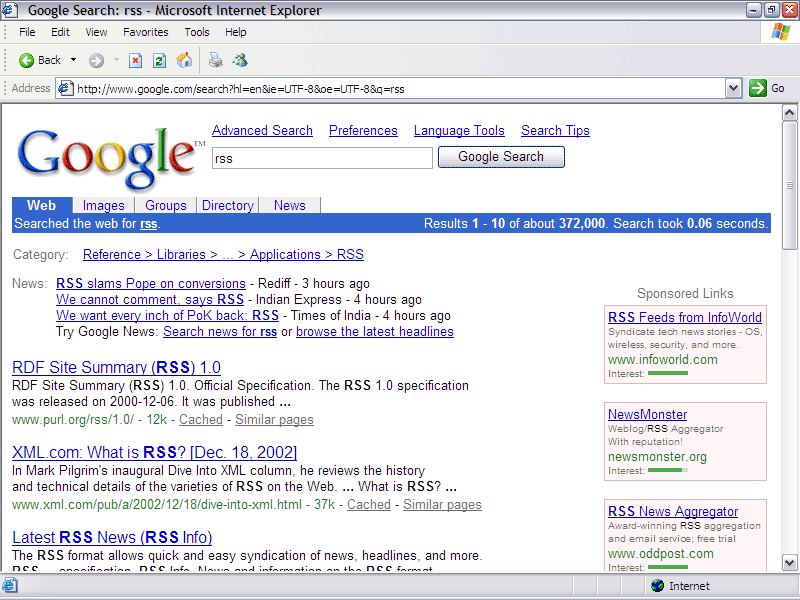- Joined
- 23 Jun 2004
- Messages
- 2,964
Re: Internet Explorer 7 Thread

Oh OK that happens on OSNN and some other forums I go to and only if you right click in the post window are the right click options of IeSpell grayed out. What I do is leave the cursor in the post window then right click outside of the post window > check spelling. Right-click over by the smilies or something but outside of the window you type in the words.Thanx, AZ. I already did that. The problem is that the right click options are grayed out. On this site anyhow, I find that I have to click the ieSpell button in the tool bar to check the spelling.
I also just noticed that there is spell check selection at the top right of the message window here. It would still be nice if the right click menu would work on here. Then not having to right click can turn out to be a good thing ..