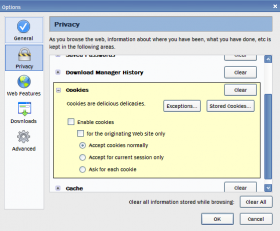- Joined
- 31 Mar 2002
- Messages
- 18,474
muzikool said:I agree. The default theme for 0.9 was awful. It would be nice to like the default theme enough to where you didn't immediately go and look for a replacement for it. I know that people have different tastes, but they could definitely do better than the last default theme.
Great at code, louzy at graphics.