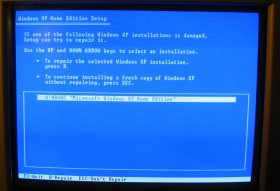- Joined
- 23 Jun 2004
- Messages
- 2,964
Boot file looks ok.
You may want to add /NOEXECUTE=OPTIN after fastdetect for the data execution prevention.
Do you have network support when you boot from the bart cd?
Also, what version of XP pro is your cd (Plain, SP2, SP3).
You may want to add /NOEXECUTE=OPTIN after fastdetect for the data execution prevention.
Do you have network support when you boot from the bart cd?
Also, what version of XP pro is your cd (Plain, SP2, SP3).