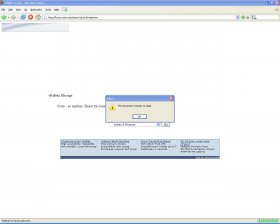NetRyder
Tech Junkie
- Joined
- 19 Apr 2002
- Messages
- 13,256
Since we lost some posts when the DB backup was restored, I'll post this again.Stu said:Hi guys.
I've just started using Firefox instead of Opera and I'm mighty impressed. The one thing that I wish Firefox had that Opera has is the ability to store personal information for filling in webforms. Is there any such extension to Firefox that would allow such a thing?
Kind regards
http://autofill.mozdev.org
http://autoform.mozdev.org