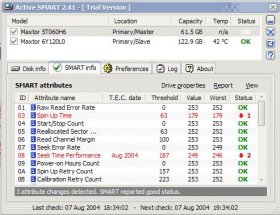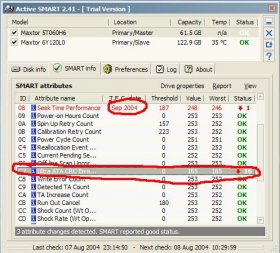Hi All
is there any Software To Detect HD Failure? I Used the Norton 2003 thing but all that does is tell me the HD's are in use and then on restart does the XP Chkdsk which finds nothing, also using system suite 5 it just creates a unassosiated file type on my Desktop which does nothing. i dont know which HD is failing, Computer Randomly Freezes during use, no blue screen or anything just freezes then on Restart it either states "Detecting IDE" and then shows nothing until i turn power off n on, or it finds the HDS but lists them under the Same Thing being "Primary Master" then lists the 2 Maxtor HDs under that instead of one as master other as secondary. Both Hds have been left untouched for about a yr in the comp so its nothin to do with me swapping them round or playin with the pins etc. Anyway is there any Free Software or Software in general or as part of a suite which can detect such failures?
Pls Help
Thanx
Ste_W
is there any Software To Detect HD Failure? I Used the Norton 2003 thing but all that does is tell me the HD's are in use and then on restart does the XP Chkdsk which finds nothing, also using system suite 5 it just creates a unassosiated file type on my Desktop which does nothing. i dont know which HD is failing, Computer Randomly Freezes during use, no blue screen or anything just freezes then on Restart it either states "Detecting IDE" and then shows nothing until i turn power off n on, or it finds the HDS but lists them under the Same Thing being "Primary Master" then lists the 2 Maxtor HDs under that instead of one as master other as secondary. Both Hds have been left untouched for about a yr in the comp so its nothin to do with me swapping them round or playin with the pins etc. Anyway is there any Free Software or Software in general or as part of a suite which can detect such failures?
Pls Help
Thanx
Ste_W