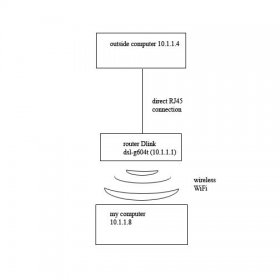ok ive got a Dlink DSL-G604T and im currently trying to open port 6112-6119 well even port 6112 by itself would be good. ok the screenshot below is what i did, but i still cant go into battle.net  i have ready battlenet and they say to try "telnet uswest.battle.net 6112" which i presume it will tell me if i can login or not. It cant go in. Help?
i have ready battlenet and they say to try "telnet uswest.battle.net 6112" which i presume it will tell me if i can login or not. It cant go in. Help?
You are using an out of date browser. It may not display this or other websites correctly.
You should upgrade or use an alternative browser.
You should upgrade or use an alternative browser.
how to Port Forward with my router :(
- Thread starter fantasi
- Start date
- Joined
- 8 Jan 2002
- Messages
- 4,199
Make the rule name battlenet then map each port tcp and udp each one start end at same port # and any map in private ip use need to put the ip you have got from the router for the machine you want to connect.
See what I do is set my machines with fixed ip's then the rules are always good for the machines that are set, so make a rule for 6112 udp and 6112 tcp
See what I do is set my machines with fixed ip's then the rules are always good for the machines that are set, so make a rule for 6112 udp and 6112 tcp
ok ill try that now, but what do i put in the "port map" so i presume its like this
rulename:battlenet
privateip:10.1.1.8 (manually set by me)
protocol:tcp
portstart:6112 Portend:6112
portmap: 6112
rulename:battlenet
privateip:10.1.1.8 (manually set by me)
protocol:udp
portstart:6112 Portend:6112
portmap: 6112
am i correct?
rulename:battlenet
privateip:10.1.1.8 (manually set by me)
protocol:tcp
portstart:6112 Portend:6112
portmap: 6112
rulename:battlenet
privateip:10.1.1.8 (manually set by me)
protocol:udp
portstart:6112 Portend:6112
portmap: 6112
am i correct?
Zedric
NTFS Guru
- Joined
- 12 Jan 2002
- Messages
- 4,006
If that is the test, no port mapping is needed. Port mapping is used for incomming connections. If "telnet uswest.battle.net 6112" is the equivalent of a login connection, then this is an outgoing connection, which should work out of the box, unless you have some kind of firewall blocking outgoing connections as well.fantasi said:they say to try "telnet uswest.battle.net 6112" which i presume it will tell me if i can login or not
I've got the same router and what you've put in is right and should work. As a point of interest, the older firmware versions have a better portforwarding setup page IMHO and it'll quite happily let you reinstate old firmware versions. I haven't seen anything in the new firmware that's made me want to keep it installed, it doesn't add any new features or improve reliability noticeably.
Another point is, don't use the hidden SSID option on the wireless AP, causes nothing but problems and doesn't add anything to the security if your already using WPA.
Edit: Re-reading the post, I agree with Zedric, it doesn't look like a port forwarding problem. Have you had problems connecting to any other services that aren't on standard ports like P2P software or other games?
Another point is, don't use the hidden SSID option on the wireless AP, causes nothing but problems and doesn't add anything to the security if your already using WPA.
Edit: Re-reading the post, I agree with Zedric, it doesn't look like a port forwarding problem. Have you had problems connecting to any other services that aren't on standard ports like P2P software or other games?
Last edited:
hi there, thx for the reply. emm bout the telnet thing, i just read it somewhere on the net . Is there a test that i can do so that if i know i allow incoming data tru port 6112.
So you say the old firmwares are better Nick? i think your right. because i have seen screenshots of the port forward from other webpages and it doesnt look like mine. If you dont mind can i see a screenshot of the port forwarding page on your router. and also the firmware version thx. ^^
So you say the old firmwares are better Nick? i think your right. because i have seen screenshots of the port forward from other webpages and it doesnt look like mine. If you dont mind can i see a screenshot of the port forwarding page on your router. and also the firmware version thx. ^^
Yeah, no problem. I won't be at home till later, but I'll do it when I get in. The way to test incoming ports is to get someone else to telnet in to your computer on the port your trying to test to see if they can access it. You'll need to have the game running while someone tries to connect or there won't be anything on your port to connect to.
- Joined
- 2 Dec 2001
- Messages
- 18,694
I used to have this router but ditched it because the wireless access was poor.
rulename:battlenet
privateip:10.1.1.8 (manually set by me)
protocol:tcp & udp
portstart:6112 Portend:6119
portmap: all
rulename:battlenet
privateip:10.1.1.8 (manually set by me)
protocol:tcp & udp
portstart:6112 Portend:6119
portmap: all
@fantasi: The command to connect is "telnet <ip> 6112"
@EP: What wireless adapter were you using to connect to it? It came bundled with a DWL-G122 that has loads of problems, but I've tried connecting to it with other adapters and I've not had any problems anywhere in my house. I did take it apart and poke around inside and the ariel connection to the pcb is a bit dodgy so I reattached it and glued it in place. IMHO it's better to set it up as two rules, rather than share the whole lot. When I tried to use "all" in the portmap, it started forwarding everything through to the local PC so I use the start port as the portmap. Not sure if this was a fault that I was seeing or the expected behaviour?
@EP: What wireless adapter were you using to connect to it? It came bundled with a DWL-G122 that has loads of problems, but I've tried connecting to it with other adapters and I've not had any problems anywhere in my house. I did take it apart and poke around inside and the ariel connection to the pcb is a bit dodgy so I reattached it and glued it in place. IMHO it's better to set it up as two rules, rather than share the whole lot. When I tried to use "all" in the portmap, it started forwarding everything through to the local PC so I use the start port as the portmap. Not sure if this was a fault that I was seeing or the expected behaviour?
- Joined
- 2 Dec 2001
- Messages
- 18,694
It was never an issue connecting to it.
With no encryption or security anyway.
Enable WEP no go
Enable WPA fine, but my dads laptop and his desktop won't do it.
I have a linksys router now.
With no encryption or security anyway.
Enable WEP no go
Enable WPA fine, but my dads laptop and his desktop won't do it.
I have a linksys router now.
ok i havnt updated much because i was not on my computer but anyways im just asking this, i have set port forwarding to start 6112 end 6112 and map 6112 just to be sure. and when i go to GRC.com to check port 6112 it says closed :/ does that mean my stupid router is dumb or what. Im really getting annoyed. Also is there anything ive missed? interms of network connection? i have disabled firewalls and everything. Its really pissing the hell out of me.  please help some one.
please help some one.
ok found this on the blizzard page:
Who should I contact regarding the configuration of my firewall, proxy, or router?
Blizzard does not support proxies (Internet connection sharing), firewalls, or routers.
im not that good with networking but when i go to my "network connections" i see my wireless lan and also it has internet gateway "Local Area Connection on DSL-G604T" above my wireless network connection (this goes the same with my other computer with a straight from router to computer). Does this mean my network is configured to an ICS?
Why do i have that "Local Area Connection on DSL-G604T" in the first place. my network is set up as follows: phone line to Dlink dsl-g604t router(10.1.1.1) and a physical connection to 1 computer (10.1.1.4) and wirelessly to mine (10.1.1.8). i have attached a picture of my network. can someone help me to achieve the following:
1. able to go online WITHOUT using that "Local Area Connection on DSL-G604T" in the internet gateway (because i think this is why i cant connect)
2. able to do the above AND can file share between 10.1.1.8 and 10.1.1.4
3. Make my bnet work while at it.
As much Reps as i can give to the person who can fix this. I am really desperate.
Who should I contact regarding the configuration of my firewall, proxy, or router?
Blizzard does not support proxies (Internet connection sharing), firewalls, or routers.
im not that good with networking but when i go to my "network connections" i see my wireless lan and also it has internet gateway "Local Area Connection on DSL-G604T" above my wireless network connection (this goes the same with my other computer with a straight from router to computer). Does this mean my network is configured to an ICS?
Why do i have that "Local Area Connection on DSL-G604T" in the first place. my network is set up as follows: phone line to Dlink dsl-g604t router(10.1.1.1) and a physical connection to 1 computer (10.1.1.4) and wirelessly to mine (10.1.1.8). i have attached a picture of my network. can someone help me to achieve the following:
1. able to go online WITHOUT using that "Local Area Connection on DSL-G604T" in the internet gateway (because i think this is why i cant connect)
2. able to do the above AND can file share between 10.1.1.8 and 10.1.1.4
3. Make my bnet work while at it.
As much Reps as i can give to the person who can fix this. I am really desperate.
Attachments
Last edited:
Admiral Michael
OSNN Veteran Addict
- Joined
- 19 Feb 2003
- Messages
- 3,123
Does your router have this option?
no admiral i dont have that function, if i go to advanced the functions available are: UpnP, Port Forwarding, DMZ, Filters, FIrewall , NAT, ATM, Static routring, Dynamic routing, remote access, wireless. Well in Filters it has some stuff to play around in there like outgoiing port/incoming port and stuff. but isnt port forwarding sufficient?
Admiral Michael
OSNN Veteran Addict
- Joined
- 19 Feb 2003
- Messages
- 3,123
should be, just thought if u had this option it would be easier.
Zedric
NTFS Guru
- Joined
- 12 Jan 2002
- Messages
- 4,006
If it says "closed" on GRC it means that nothing is listening on that port. And unless your Battle.Net-app is running and listening on that port, it should be "closed".
But I still don't see why you'd need incoming connections?! That's only necessary if you are hosting games. And you can't even log in, right? You don't need to incoming connections, and hence no port forwarding, just to log in.
http://www.blizzard.com/support/?id=msi0445p
http://www.u.arizona.edu/~trw/games/ports.htm
But I still don't see why you'd need incoming connections?! That's only necessary if you are hosting games. And you can't even log in, right? You don't need to incoming connections, and hence no port forwarding, just to log in.
http://www.blizzard.com/support/?id=msi0445p
http://www.u.arizona.edu/~trw/games/ports.htm
Battle.net is now "NAT Friendly" and the Blizzard Entertainment games should work fine with most NAT implementations without ANY special settings.
- Joined
- 23 Jun 2004
- Messages
- 2,964
Check out Port Forward as they cover almost every router made and also cover ports particular games need open.
zedric: so what your saying is i am looking at the wrong thing? Well i did port forwarding anyways to be sure, but regardless to that it still doesnt work  . You have any ideas why it wont work aka hardware wise or software wise?
. You have any ideas why it wont work aka hardware wise or software wise?
American zombie: yes i have been there, and emm the model for my router its there but the walkthrough is from another router. But dumb but emm yea. But if what zedric say is true, then im kinda looking at the wrong haystack here. WHERE IS THE DAMN NEEDLE!?!?!
American zombie: yes i have been there, and emm the model for my router its there but the walkthrough is from another router. But dumb but emm yea. But if what zedric say is true, then im kinda looking at the wrong haystack here. WHERE IS THE DAMN NEEDLE!?!?!
Zedric
NTFS Guru
- Joined
- 12 Jan 2002
- Messages
- 4,006
Acctually I think you've found quite a few needles, but yes, I think you're barking up the wrong haystack so to speak.  Port forwarding is likely needed if you want to host your own games, but that is a later problem.
Port forwarding is likely needed if you want to host your own games, but that is a later problem.
I'm still a bit confused as to how the network is constructed. The computer outside the router still has a private IP in the same range as your computer. This is strange. It means there's another router outside the "outside computer". Is this correct? I'd like som clarification on the topography.
Also, does your computer have a software firewall? That might not be set to allow your games to access Battle Net.
I'm still a bit confused as to how the network is constructed. The computer outside the router still has a private IP in the same range as your computer. This is strange. It means there's another router outside the "outside computer". Is this correct? I'd like som clarification on the topography.
Also, does your computer have a software firewall? That might not be set to allow your games to access Battle Net.
Affiliates
Latest profile posts
Impressed you have kept this alive this long EP! So many sites have come and gone. 
Just did some crude math and I apparently joined almost 18yrs ago, how is that possible???
Just did some crude math and I apparently joined almost 18yrs ago, how is that possible???
Rest in peace my friend, been trying to find you and finally did in the worst way imaginable.