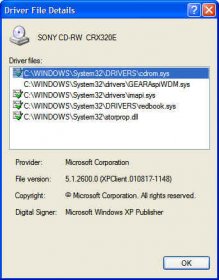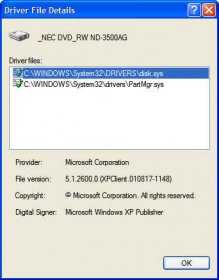[HKEY_LOCAL_MACHINE\SYSTEM\CurrentControlSet\Enum\IDE\Disk_NEC_DVD_RW_ND-3500AG___________________2.16____]
[HKEY_LOCAL_MACHINE\SYSTEM\CurrentControlSet\Enum\IDE\Disk_NEC_DVD_RW_ND-3500AG___________________2.16____\4&2ea472ae&0&1.0.0]
"DeviceDesc"="Disk drive"
"LocationInformation"="Secondary ATA Channel"
"Capabilities"=dword:00000040
"UINumber"=dword:00000000
"ConfigFlags"=dword:00000000
"HardwareID"=hex(7):49,00,44,00,45,00,5c,00,44,00,69,00,73,00,6b,00,5f,00,4e,\
00,45,00,43,00,5f,00,44,00,56,00,44,00,5f,00,52,00,57,00,5f,00,4e,00,44,00,\
2d,00,33,00,35,00,30,00,30,00,41,00,47,00,5f,00,5f,00,5f,00,5f,00,5f,00,5f,\
00,5f,00,5f,00,5f,00,5f,00,5f,00,5f,00,5f,00,5f,00,5f,00,5f,00,5f,00,5f,00,\
5f,00,32,00,2e,00,31,00,36,00,5f,00,5f,00,5f,00,5f,00,00,00,49,00,44,00,45,\
00,5c,00,5f,00,4e,00,45,00,43,00,5f,00,44,00,56,00,44,00,5f,00,52,00,57,00,\
5f,00,4e,00,44,00,2d,00,33,00,35,00,30,00,30,00,41,00,47,00,5f,00,5f,00,5f,\
00,5f,00,5f,00,5f,00,5f,00,5f,00,5f,00,5f,00,5f,00,5f,00,5f,00,5f,00,5f,00,\
5f,00,5f,00,5f,00,5f,00,32,00,2e,00,31,00,36,00,5f,00,5f,00,5f,00,5f,00,00,\
00,49,00,44,00,45,00,5c,00,44,00,69,00,73,00,6b,00,5f,00,4e,00,45,00,43,00,\
5f,00,44,00,56,00,44,00,5f,00,52,00,57,00,5f,00,4e,00,44,00,2d,00,33,00,35,\
00,30,00,30,00,41,00,47,00,5f,00,5f,00,5f,00,5f,00,5f,00,5f,00,5f,00,5f,00,\
5f,00,5f,00,5f,00,5f,00,5f,00,5f,00,5f,00,5f,00,5f,00,5f,00,5f,00,00,00,5f,\
00,4e,00,45,00,43,00,5f,00,44,00,56,00,44,00,5f,00,52,00,57,00,5f,00,4e,00,\
44,00,2d,00,33,00,35,00,30,00,30,00,41,00,47,00,5f,00,5f,00,5f,00,5f,00,5f,\
00,5f,00,5f,00,5f,00,5f,00,5f,00,5f,00,5f,00,5f,00,5f,00,5f,00,5f,00,5f,00,\
5f,00,5f,00,32,00,2e,00,31,00,36,00,5f,00,5f,00,5f,00,5f,00,00,00,47,00,65,\
00,6e,00,44,00,69,00,73,00,6b,00,00,00,00,00
"CompatibleIDs"=hex(7):47,00,65,00,6e,00,44,00,69,00,73,00,6b,00,00,00,00,00
"ClassGUID"="{4D36e967-E325-11CE-BFC1-08002BE10318}"
"Service"="disk"
"ParentIdPrefix"="5&1c70dad5&0"
"Driver"="{4D36E967-E325-11CE-BFC1-08002BE10318}\\0008"
"Class"="DiskDrive"
"Mfg"="(Standard disk drives)"
"FriendlyName"="_NEC DVD_RW ND-3500AG"
[HKEY_LOCAL_MACHINE\SYSTEM\CurrentControlSet\Enum\IDE\Disk_NEC_DVD_RW_ND-3500AG___________________2.16____\4&2ea472ae&0&1.0.0\Device Parameters]
[HKEY_LOCAL_MACHINE\SYSTEM\CurrentControlSet\Enum\IDE\Disk_NEC_DVD_RW_ND-3500AG___________________2.16____\4&2ea472ae&0&1.0.0\Device Parameters\MediaChangeNotification]
[HKEY_LOCAL_MACHINE\SYSTEM\CurrentControlSet\Enum\IDE\Disk_NEC_DVD_RW_ND-3500AG___________________2.16____\4&2ea472ae&0&1.0.0\LogConf]
[HKEY_LOCAL_MACHINE\SYSTEM\CurrentControlSet\Enum\IDE\Disk_NEC_DVD_RW_ND-3500AG___________________2.16____\4&2ea472ae&0&1.0.0\Control]
"ActiveService"="Disk"
______________________________________________________________
Here is your problem.
I am still looking to find WHY it decided to have two instances of your DVD player, one as a CD-ROM and one as a Disk. One possibility is you have a driver that is loading that allows use as a DVD-RAM and the driver is causing the drive to be seen as a removable storage that is empty.
Don't remove this yet, reboot till it is not seen as a CD-ROM and go to
Start-->Control Panel--Performance and Maint.-->System-->Hardware-->Device Manager
See if you can find where it is located, what it is listed as. Then go to.
Right Click device, Properties-->Driver tab--> Driver Details
Please list all the drivers that you find.
Thanks