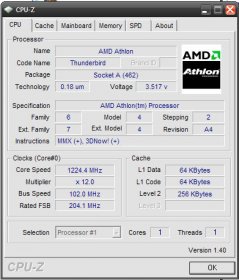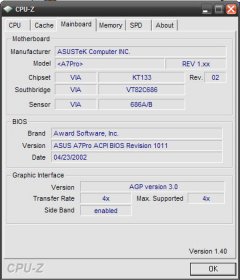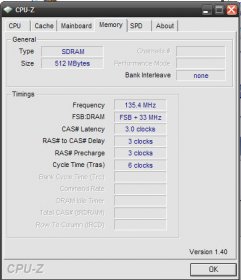- Joined
- 31 Mar 2002
- Messages
- 18,474
O.K. here's the problem. The Windows machine at work is running XP Home Edition. CPU-Z screen shots of Motherboard, Processor and Memory are attached. Every time we access the CD/DVD Drive it takes anywhere from 8 to 10 seconds to access. We basically use it to access info from our Alldata program (Automotive Database for Estimating, Service/Repair and Labor). Once you have accessed the drive and are constantly looking for info on the disk it works fine. If you stop for a length of time without accessing the drive or if you minimize it then access it after a length of time it does the same thing again. It is not the Alldata program because I have tested by using other disks that may have data and/or images on it. The System has been this way for quite a while (long long time). The drive is a Sony DVD-ROM DDU1615, the drive is only 9 months old (previous drive died). I have checked connections at the M/B and the drive. I have checked the drivers for it and ran the Troubleshooter to see if there were any problems what so ever and found nothing. Yes the machine is old, but this should not cause this delay in accessing the drive. One thing I have thought that could be causing the problem is the size of the DVDs that have the info for the Alldata program. They range from 2.xGB to almost 8GB of information (some of the disks are dual layer). Now my thinking has always been that it (the drive) takes a while to access the info on the disk and put it into cache and the auotplay thing and any other things that go on, and since we switch out disks depending on what info we need it could be that. But I then start to doubt it. We had the info copied onto an external USB drive with 120GB capacity (14 DVD Disks) but it seemed to be the same thing when it comes to accessing the info. Defreg-ing the USB drive was a pain as it took way too long to do. Also copying everything over was taking forever being USB 1.1 and all. Just to damn slow. So we went back to just switching disks when needed. Yeah yeah, my boss is too cheap to go out and buy a 200GB HDD but I think it would be a waist since this machine's hardware is so old.
Anyway, if anyone has any ideas or tests that I can run, please post.
Anyway, if anyone has any ideas or tests that I can run, please post.
Attachments
Last edited: