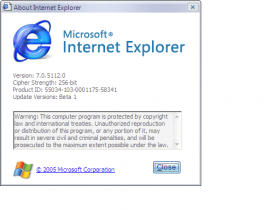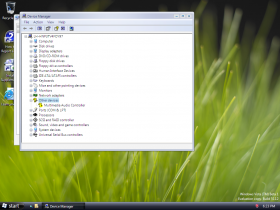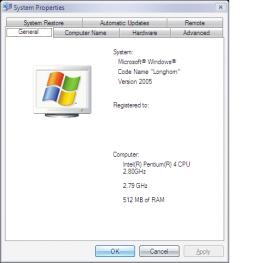Installing as we speak, the key I was e-mailed didn't work but I was able to clear that up!
Although it's beta, the installer needs work. There is no information in the first process, only that it is "installing". After a reboot, there is a slider on the bottom, but it just keeps going left to right repeatedly. I hope they work on the installation progress for next beta.
Also can confirm that at the splash screen, it says Windows Longhorn, but there was a graphic when I got a peek at something else that said Windows Vista Beta 1 Build xxxx (didn't catch the build number, as it was brief).
In response to NetRyder's post on the article describing features, I don't know what to say except for W-O-W. The UAP seems darn cool, but I'm more excited to get my hands on WinFS

Currently, it says "completing installation", so I will try to post some shots when I can.
I'm installing it on a Dell GX270 form-factor PC. This machine was previously running Windows Server 2K3, which did not have a Video Driver. I hope Vista has the drivers this puppy needs....
Didn't get a chance to watch the video yet, I have to keep things quiet as a certain someone is sleeping, but tomorrow morning definitely. I want to see them make fun of him and put quarters on the table

More to come when available....