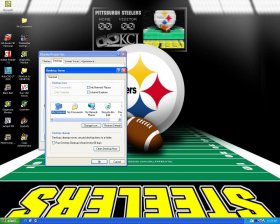- Joined
- 30 Jan 2004
- Messages
- 1,303
This makes me mad. One of my coworkers made some changes. Of course they don't know what they did or how they did it but at any rate they lost their my computer & recycle bin icons. I figured I could restore it in the "Display properties" > Desktop tab > Customize desktop button but I can't, the options are grayed out. I attached a screenshot, the blank places are where the icons used to be and you can see the grayed out part too. The icons show on all other profiles on that system and the guy is a member of both our domain admins and local admins. I can't figure out how to restore it. Any help would be great.