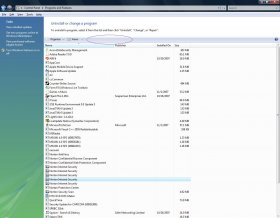- Joined
- 30 Jan 2004
- Messages
- 1,303
A friend gave me her system to clean up. I got the spyware off but I can't remove anything else in Vista. You'll see in the picture I have one of the many many many NIS installs highlighted but there is no option to remove the thing. The same happens for any of the other programs listed in Add/remove .. oh excuse me.... "Programs and features". If I browse to the Norton folder there is no uninstaller program there either. It's just expired trial ware and I'd love to get this crap off but short of reformatting I'm at a loss. Any ideas?