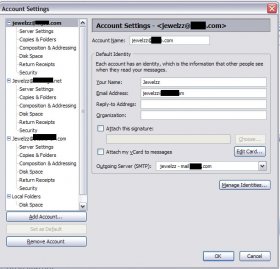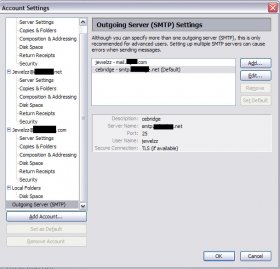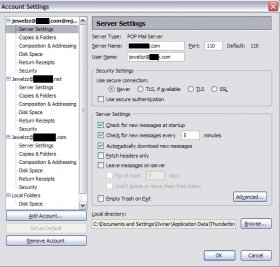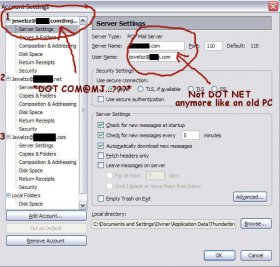You are using an out of date browser. It may not display this or other websites correctly.
You should upgrade or use an alternative browser.
You should upgrade or use an alternative browser.
Thunderbird Issue
- Thread starter Jewelzz
- Start date
Jewelzz
OSNN Godlike Veteran
- Joined
- 5 Mar 2002
- Messages
- 10,980
Think I found the answer \o/
http://kb.mozillazine.org/Timeout_on_dual_core
Dual processor is the only difference and the patch seems to be working
http://kb.mozillazine.org/Timeout_on_dual_core
Dual processor is the only difference and the patch seems to be working
- Joined
- 31 Mar 2002
- Messages
- 18,474
Well I think the problem is in your primary account. If you look at your primary account settings on the new PC it shows Jewelzz@blahblah.com@mj...
(See first attachment)
Soooo, basically everything after blahblah.com should not be there (the @mj...). So when the info for your SMTP sever was setup it copied over that info as the user info and that could be why you can't send anything. Unless I am missing something because it's not that way on the old PC.
Example:
joeshmoe@hairyass.com is your account name but it is listed (like in the new PC info) as joeshmoe@hairyass.com@hairyass.com. It won't work. Plus that is not the way it is listed on the old PC.
On your old PC you have Jewelzz@blahblah.net not .com
You main account is the .net account on your old PC. It's the top most one on the list.
(See second attachment)
Your main account on the new PC is the .com account. That one is the top most on that list. The .net account has become second.
(See first aatachment again)
So your settings are not the same.
The dual core thing could play into this also, but set every setting exactly the same first. Take screen shoots of each account piece by piece. Print them out and then sit in front of the new PC and check all settings. I know that you don't have the same amount of accounts on the new one but the primary account is still there and they are not the same.
The main/default account is always listed as the top most one in that e-mail accounts list.
(See first attachment)
Soooo, basically everything after blahblah.com should not be there (the @mj...). So when the info for your SMTP sever was setup it copied over that info as the user info and that could be why you can't send anything. Unless I am missing something because it's not that way on the old PC.
Example:
joeshmoe@hairyass.com is your account name but it is listed (like in the new PC info) as joeshmoe@hairyass.com@hairyass.com. It won't work. Plus that is not the way it is listed on the old PC.
On your old PC you have Jewelzz@blahblah.net not .com
You main account is the .net account on your old PC. It's the top most one on the list.
(See second attachment)
Your main account on the new PC is the .com account. That one is the top most on that list. The .net account has become second.
(See first aatachment again)
So your settings are not the same.
The dual core thing could play into this also, but set every setting exactly the same first. Take screen shoots of each account piece by piece. Print them out and then sit in front of the new PC and check all settings. I know that you don't have the same amount of accounts on the new one but the primary account is still there and they are not the same.
The main/default account is always listed as the top most one in that e-mail accounts list.
Attachments
Last edited:
- Joined
- 3 Feb 2002
- Messages
- 10,574
Hah, nice hand drawn directions 
I think you've nailed it.
I think you've nailed it.
Hipster Doofus
Good grief Charlie Brown
- Joined
- 12 May 2002
- Messages
- 5,920
I just have to say this>
gonaads, you've come a long way.

gonaads, you've come a long way.
- Joined
- 31 Mar 2002
- Messages
- 18,474
Jewelzz said:Shouldn't matter which account is primary. With the dll I downloaded, things are working fine. Thanks for the help
Glad ya fixed it.
Hipster Doofus said:I just have to say this>
gonaads, you've come a long way.

Ummmmmm, thanks? :s
- Joined
- 8 Apr 2005
- Messages
- 16,950
That is a very interesting solution indeed. I would hope they would fix it in future releases of ThunderbirdJewelzz said:Think I found the answer \o/
http://kb.mozillazine.org/Timeout_on_dual_core
Dual processor is the only difference and the patch seems to be working
Affiliates
Latest profile posts
Impressed you have kept this alive this long EP! So many sites have come and gone. 
Just did some crude math and I apparently joined almost 18yrs ago, how is that possible???
Just did some crude math and I apparently joined almost 18yrs ago, how is that possible???
Rest in peace my friend, been trying to find you and finally did in the worst way imaginable.