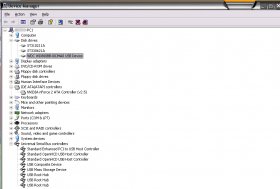Hi all I have managed to get Slackware 10 installed on a spare 10GB drive  . Well It detected my XP SP2 hard drive great and I can read it all so NTFS browsing is ok. However I have an 80GB USB 2.0 7200RPM (8MB cache) external hard drive manufactured by Lacie. I have tried to enable the following in the control center of KDE 3.2.3 (System Aministration>Linux Kernel):
. Well It detected my XP SP2 hard drive great and I can read it all so NTFS browsing is ok. However I have an 80GB USB 2.0 7200RPM (8MB cache) external hard drive manufactured by Lacie. I have tried to enable the following in the control center of KDE 3.2.3 (System Aministration>Linux Kernel):
Support for USB (tick)
Preliminary USB device filesystem (tick)
EHCI HCD (USB 2.0) support (EXPERIMENTEL) (tick)
USB Mass Storage Support (tick)
And of course theres all the default USB stuff ticked or compiled as a module at Slackware install. Once I applied the changes as root it told me to run "make sysmlinks dep" in /usr/src/linux so I did all of that and rebooted Slackware.
Nothing appears in /mnt/ that relates to USB, do you know were I could find the drive or have I missed somthing? The filesystem is FAT32 (do I have to add support for that somewere?) and my hardware is in my Sig. Hope you can help thanks. PS kernel version is 2.4.26
Support for USB (tick)
Preliminary USB device filesystem (tick)
EHCI HCD (USB 2.0) support (EXPERIMENTEL) (tick)
USB Mass Storage Support (tick)
And of course theres all the default USB stuff ticked or compiled as a module at Slackware install. Once I applied the changes as root it told me to run "make sysmlinks dep" in /usr/src/linux so I did all of that and rebooted Slackware.
Nothing appears in /mnt/ that relates to USB, do you know were I could find the drive or have I missed somthing? The filesystem is FAT32 (do I have to add support for that somewere?) and my hardware is in my Sig. Hope you can help thanks. PS kernel version is 2.4.26