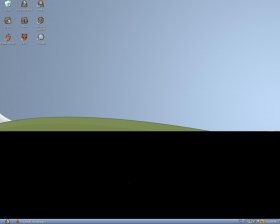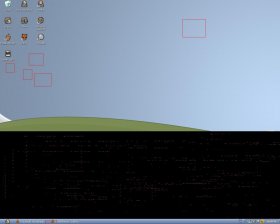after i reinstalled all my hardware to another case...im having screen corruption around all the text and images on the screen, little red and yellow dots and sometimes the text is just distorted. i reinstalled my drivers but its still doing the same. anyone know whats wrong?
You are using an out of date browser. It may not display this or other websites correctly.
You should upgrade or use an alternative browser.
You should upgrade or use an alternative browser.
Screen Corruption
- Thread starter one.123
- Start date
VenomXt
\
- Joined
- 11 Mar 2004
- Messages
- 3,454
re seat the graphics card. to be honest it sounds like a GPU heat problem. maybe you bumped the heat sink on the card? can you provide specs?
you checked the connections to the monitor? and your using the same res on the monitor as before im assuming.
do you have any new parts since you moved things?
you checked the connections to the monitor? and your using the same res on the monitor as before im assuming.
do you have any new parts since you moved things?
Mainframeguy
Debiant by way of Ubuntu
- Joined
- 29 Aug 2002
- Messages
- 3,763
sraycoz said:... to be honest it sounds like a GPU heat problem. ....
I agree
Also possibly RAM temps (GPU cards have ram too). So provide us with some temp data and maybe other info - like does this happen from the get go on power up? Does it get any worse after heavy processing? etc etc
More data - more answers proposed.
Oh yeah, no chance you have any other card to try swapping in there?
gpu core temperature 64-65 C, taken from the nvidia control panel. nothing new, ill try to reseat the gpu right now.
its a geforce 6800 ultra
monitor syncmaster 177x 17" LCD
..when i run programs.. such as warcraft 3, buttons flash and images blink at random
its a geforce 6800 ultra
monitor syncmaster 177x 17" LCD
..when i run programs.. such as warcraft 3, buttons flash and images blink at random
VenomXt
\
- Joined
- 11 Mar 2004
- Messages
- 3,454
ok.. check the gpu all over make sure nothing is new. this goes with everthing check al heatsinks and make sure things are secure. try to use a more graphical intensive prog than war 3.
http://www.futuremark.com/download/?3dmark05.shtml
run this and see if your seeing patching of artifacts/
can we get full system specs and a more comprehesive description of the problem. (what your doing when it happens more in depth)
http://www.futuremark.com/download/?3dmark05.shtml
run this and see if your seeing patching of artifacts/
can we get full system specs and a more comprehesive description of the problem. (what your doing when it happens more in depth)
when it happens im either just typing or just looking at websites and scrolling...when i move the dots and distortions move around to different places and sometimes go away, but they come back. when i run 3dmark05, i can't run it...its just crazy black things moving every where and its just crazy.
i went to my card makers site, BFG, they had something about distorted screens,they said that if this happens, update the motherboards bios..and if that doesn't help call them. well im in korea so i don't really want to make a long distance call, so if updating the bios doesn't fix it, im going to take it to a repair shop, unless someone here knows whats wrong
ok updated my bios...no change...but i noticed that for the last 3 - 4 startups my comptuer has been giving me the same error...something like cmos error bad checksum or something like that...have no idea whats wrong...my friend said that i might have hit something while moving parts to the new case...this could be it?
somethign new happened...about half of my screen turned black and doesn't go away and i can also make weird colors in it by making boxes with the mouse in the black box. these go away with a refresh. i also made boxes around the dots that come up at random
Attachments
VenomXt
\
- Joined
- 11 Mar 2004
- Messages
- 3,454
ok the cmos thing is from updating the bios. have had same thing happen to me before. (mine went away with a clear of the cmos using the cmos jumper) Im my opinion you have a bad card. can you try someone elses? or go through the RMA proccess for the card you have?
dreamliner77
The Analog Kid
- Joined
- 16 Mar 2002
- Messages
- 4,716
Return Merchandise Authorization
LordOfLA
Godlike!
- Joined
- 2 Feb 2004
- Messages
- 7,026
no. go get driverclean from www.driverheaven.net clean out all th nvidia vga options, reboot, install 66.93 again, reboot and see if the problem still persists.
VenomXt
\
- Joined
- 11 Mar 2004
- Messages
- 3,454
thinking about it i agree on the driver thing as well LordOfLA and sorry to jump to a quick conclusion one. 123. Do as lord said and remove them with his utility he pointed you to and get the latest drivers. Allthough i have seen a bad GPU do some strange thinsg with screens. But i bet its the driver as well.
Affiliates
Latest profile posts
Impressed you have kept this alive this long EP! So many sites have come and gone. 
Just did some crude math and I apparently joined almost 18yrs ago, how is that possible???
Just did some crude math and I apparently joined almost 18yrs ago, how is that possible???
Rest in peace my friend, been trying to find you and finally did in the worst way imaginable.