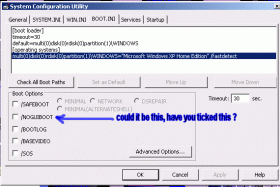N
Not Bman
Guest
I have had my computer run and have it how I want it for a long time now. I'm not to sure when this started but now when I try to restart the computer, or shut it down. It takes a long time. Like, i press the button, and nothing happens. Usually I have to press it like 2 more times untill it does what it is soppose too. What is making it do this, I havent changed anything, I have no clue what could of done this.. Any Ideas?