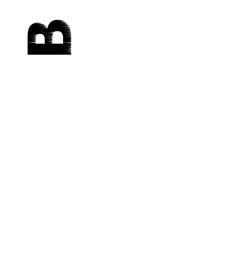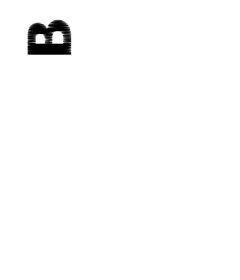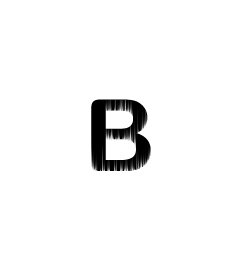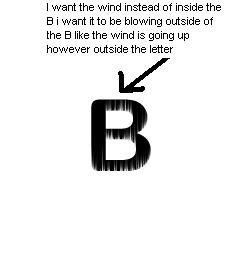rem1x6
Brian = D
- Joined
- 18 Nov 2004
- Messages
- 122
I don't know if this is the right place to ask this but you guys are usually good with everything i have a problem with. Well here it goes..
I'm trying to create a wind effect and it won't go the right direction. If you look below i want the wind effect to go up above the letters. Does anybody have an idea how to change the area where the wind is blowing? if i change the direction on blow right side it does the same thing it blows into the letter. I want it to go outside it. Any suggestions on how the wind can be blown outside of the letter?
I'm trying to create a wind effect and it won't go the right direction. If you look below i want the wind effect to go up above the letters. Does anybody have an idea how to change the area where the wind is blowing? if i change the direction on blow right side it does the same thing it blows into the letter. I want it to go outside it. Any suggestions on how the wind can be blown outside of the letter?