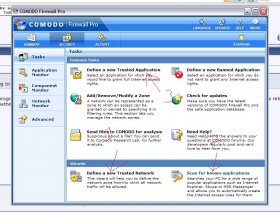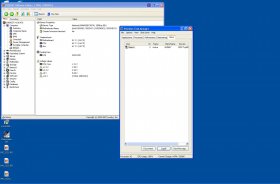I doubt this is a comodo issue. I would examine your system more closely and your activites on your system.
I have it running flawlessly right now without issue.
Some of you here reporting issues with comodo are of questionable knowledge based on past advice given to other forum users. I am not in the habbit of recommending flawed software, some of you posting do. I strongly recommend comodo over other personal firewall applications.
My system was fully functional and no connectivity issues with ZA before I tried comodo.
I uninstalled ZA as instructed, rebooted, installed Comodo, seemed like no problems.
Then I tried using games, messenger, voice chat, and critical vpn app's. Everything went to hell. Most items hung during first activation when trying to "allow access", several times I had to hit reset to unhang the system. Task manager was unable to regain control.
Cursor was flickering, applications that used internet were flashing on and off in task manager and could not be shut down.
Comodo is not VPN friendly.
-Ventrillo would not work through it even after added to the allowed list. IE developed stability issues.
-IE worked ok at first but later when I had several IE windows open and was using messenger to help a friend shop for upgrades IE started hanging and giving "servers not found".
-CuteFTP would not work through it.
Uninstall (purge) took 4 hours. Multiple uninstalls, 3 system restores to successivley older configurations, 3 registry edit sessions, 5 reboots, and I had to totally reinstall 2 applications that were corrupted by comodo.
It is now on the same list as Norton - The "Hell will freeze over before I reinstall" list.
Anyone who wants to try it, good luck and create a restore point first. If you are dependent on VPN, you have been warned.