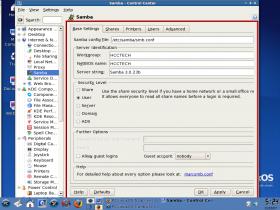Heeter
Overclocked Like A Mother
- Joined
- 8 Jul 2002
- Messages
- 2,732
Hey guys,
I just created a new user/pass on the linux workstation to reflect the user/pass to get into the Windows Server box, I deleted the the previous users on Linux, and rebooted into new user, created the shortcuts to the desktop for the Shared Windows folders, and it still keeps asking me for the username/password again everytime.
I really appreciate your guys inputs.
Is there anything else that I can do?
Myabe someone can remote desktop this linux box and see what the crap am I doing wrong?
Heeter
I just created a new user/pass on the linux workstation to reflect the user/pass to get into the Windows Server box, I deleted the the previous users on Linux, and rebooted into new user, created the shortcuts to the desktop for the Shared Windows folders, and it still keeps asking me for the username/password again everytime.
I really appreciate your guys inputs.
Is there anything else that I can do?
Myabe someone can remote desktop this linux box and see what the crap am I doing wrong?
Heeter