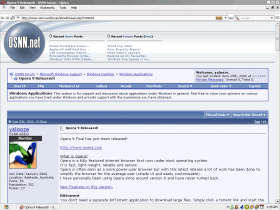yalooze
OSNN Addict
- Joined
- 14 Jan 2004
- Messages
- 100
Opera 9 Final has just been released!
http://www.opera.com
What is Opera?
Opera is a fully featured internet browser that runs under most operating system.
It is fast, light-weight, reliable and secure.
Opera is often seen as a more power-user browser but with this latest release a lot of work has been done to simplify the browser for the average user (simple UI and easily customizable).
I have personally been using Opera since around version 6 and have never turned back.
New Features in this version:
Bittorrent
You don't need a separate BitTorrent application to download large files. Simply click a torrent link and start the download.
Content Blocker
Remove ads or images - it's up to you. Right-click (CTRL-click on the Mac) on the Web page and choose "Block content".
Add your favourite search engines
Right-click on the site's search field and select "Create search" from the menu.
Thumbnail preview
It is easy to have many tabs open at once in Opera. But exactly which tab had that video you wanted? Hover your mouse on any tab to see a thumbnail preview.
Site preferences
Want to view a site in a different way or deny certain cookies? Want to block pop-ups on certain sites only? Right click and select "Edit site preferences".
Widgets
Small Web applications (multimedia, newsfeeds, games and more) that make your desktop experience more fun. Use the Widgets menu to discover new widgets and access your favorites. Visit widgets.opera.com to learn more.
Improved rich text editing
Use advanced text editing features for today's most popular Web applications.
Screenshots
Security
Why switch to Opera?
Opera is completely free, so there's no reason for you not to give it a try.
If, when trying Opera there's a feature that another browser (IE/Firefox) has that you can't find or any other queries, feel free to post here.
For additional reading/help try Opera tutorials or Opera's forum.
Download here
Enjoy.
http://www.opera.com
What is Opera?
Opera is a fully featured internet browser that runs under most operating system.
It is fast, light-weight, reliable and secure.
Opera is often seen as a more power-user browser but with this latest release a lot of work has been done to simplify the browser for the average user (simple UI and easily customizable).
I have personally been using Opera since around version 6 and have never turned back.
New Features in this version:
Bittorrent
You don't need a separate BitTorrent application to download large files. Simply click a torrent link and start the download.
Content Blocker
Remove ads or images - it's up to you. Right-click (CTRL-click on the Mac) on the Web page and choose "Block content".
Add your favourite search engines
Right-click on the site's search field and select "Create search" from the menu.
Thumbnail preview
It is easy to have many tabs open at once in Opera. But exactly which tab had that video you wanted? Hover your mouse on any tab to see a thumbnail preview.
Site preferences
Want to view a site in a different way or deny certain cookies? Want to block pop-ups on certain sites only? Right click and select "Edit site preferences".
Widgets
Small Web applications (multimedia, newsfeeds, games and more) that make your desktop experience more fun. Use the Widgets menu to discover new widgets and access your favorites. Visit widgets.opera.com to learn more.
Improved rich text editing
Use advanced text editing features for today's most popular Web applications.
Screenshots
Security
Why switch to Opera?
Opera is completely free, so there's no reason for you not to give it a try.
If, when trying Opera there's a feature that another browser (IE/Firefox) has that you can't find or any other queries, feel free to post here.
For additional reading/help try Opera tutorials or Opera's forum.
Download here
Enjoy.