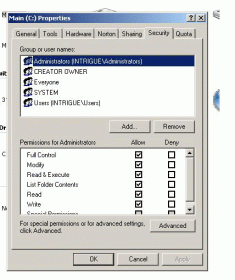I have an WIN 2k SP4 running on 1 workstation.
The problem i'm having is
the NTFS seems to be corrupted. i can boot into windows but i cannot access c:\ not even when i right click the drive to have a look at the properties. It just shows nothing so i suspect the file system is corrupted.
I have uses WIN2k SP4 CD for recovery process and here's are the things i do.
I fix MBR, CHKDSK /p, fixboot
but still the same problem.
Anyone knows how to solve it? this c:\ has valuable data inside. i can access d:\ no problem at all
The problem i'm having is
the NTFS seems to be corrupted. i can boot into windows but i cannot access c:\ not even when i right click the drive to have a look at the properties. It just shows nothing so i suspect the file system is corrupted.
I have uses WIN2k SP4 CD for recovery process and here's are the things i do.
I fix MBR, CHKDSK /p, fixboot
but still the same problem.
Anyone knows how to solve it? this c:\ has valuable data inside. i can access d:\ no problem at all