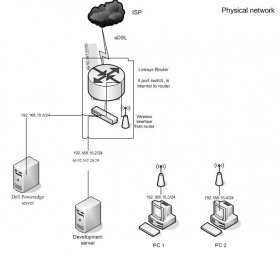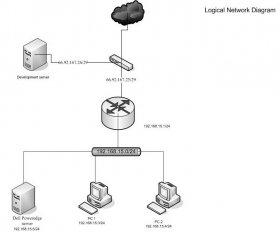richard.markiewicz
OSNN Newbie
- Joined
- 6 Mar 2006
- Messages
- 5
Hello everyone.
I need some advice regarding the setup of a small network at my office. Any help that can be given is much appreciated.
I work in a small, serviced office. We have been assigned two static ip addresses for our internet connection. At the moment, I have a wireless router (Linksys WAG354G) plugged in and our two client pc's (both running win xp pro) connect wirelessly. The wireless router has 4 ethernet ports on it, one of which is connected to the internet.
We have purchased a Dell Poweredge server, which only has one network card in it. On the server I want to install either Windows Server 2003 Standard Edition, or Windows Server 2003 Small Business Edition.
Here is what I want to achieve - the internet connection comes through the server and is then shared between the server and our two client pc's. I also want to use the server as a fileshare and a print server, and ultimately maybe an exchange server. If I can do this with one of my static IP's remaining, I will be very happy as I could use this for my development server, which needs to stay seperate from the rest of the network.
Can anyone advise me on the best way to set this up? Will I need another network card for the server, or can I do all this using my wireless router? How can I configure the IP addresses etc for the server and clients?
I admit to being a bit lost here. Any help that can be provided is very, very much appreciated.
Thanks in advance,
Richard
I need some advice regarding the setup of a small network at my office. Any help that can be given is much appreciated.
I work in a small, serviced office. We have been assigned two static ip addresses for our internet connection. At the moment, I have a wireless router (Linksys WAG354G) plugged in and our two client pc's (both running win xp pro) connect wirelessly. The wireless router has 4 ethernet ports on it, one of which is connected to the internet.
We have purchased a Dell Poweredge server, which only has one network card in it. On the server I want to install either Windows Server 2003 Standard Edition, or Windows Server 2003 Small Business Edition.
Here is what I want to achieve - the internet connection comes through the server and is then shared between the server and our two client pc's. I also want to use the server as a fileshare and a print server, and ultimately maybe an exchange server. If I can do this with one of my static IP's remaining, I will be very happy as I could use this for my development server, which needs to stay seperate from the rest of the network.
Can anyone advise me on the best way to set this up? Will I need another network card for the server, or can I do all this using my wireless router? How can I configure the IP addresses etc for the server and clients?
I admit to being a bit lost here. Any help that can be provided is very, very much appreciated.
Thanks in advance,
Richard