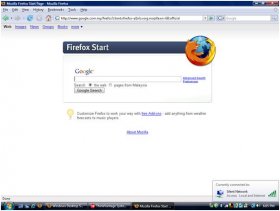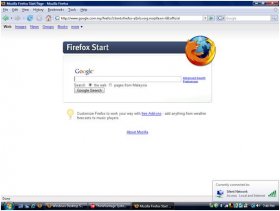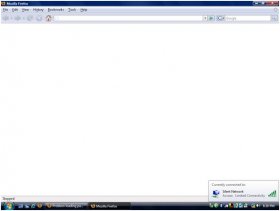dreamworks
--== babyface ==--
- Joined
- 19 Jan 2003
- Messages
- 355
Hi guys .. Sorry but it seems I have another problem. Currently, my notebook PC is running Vista SP1, and the wireless driver is using Intel 4965AG version 11.5.1.15 dated 13 March 2008.
Problem is the wireless will be working ok, and out of sudden loses connectivity and shows "Limited Connectivity" error. When this happens, there is no connection to the router as I tried to ping the IP address of the router and got "Request timed out" reply.
I have attached some snap shots and hope someone could help me out if you have the same problem and solution. Many thanks in advance. :nervous::nervous:
Problem is the wireless will be working ok, and out of sudden loses connectivity and shows "Limited Connectivity" error. When this happens, there is no connection to the router as I tried to ping the IP address of the router and got "Request timed out" reply.
I have attached some snap shots and hope someone could help me out if you have the same problem and solution. Many thanks in advance. :nervous::nervous: