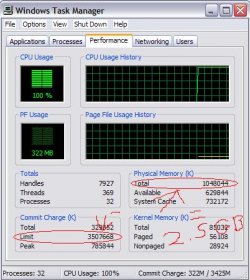While waiting, I wanted to ask you if blue screen error (BSOD) stop 0x0000009F would cause paging file errors or is it vice versa or no correlation at all? The reason I ask is because I have an audio plugin I installed days before this problem started. I am trying to uninstall it because that's what the blue screen says to do - uninstall programs or hardware that might be causing a conflict. How do I uninstall a program when I get "C:\WINDOWS\UNWISE.EXE is not a valid Win32 application" error when I try to uninstall it from the program list. In the remove program list it isn't there! But I am able to use the plugin. So this leads me to believe an incorrect install of this plugin might be the cause of the stop 0x0000009F BSOD error which in turn might be the cause of the missing page file. Your thoughts?
Last edited: