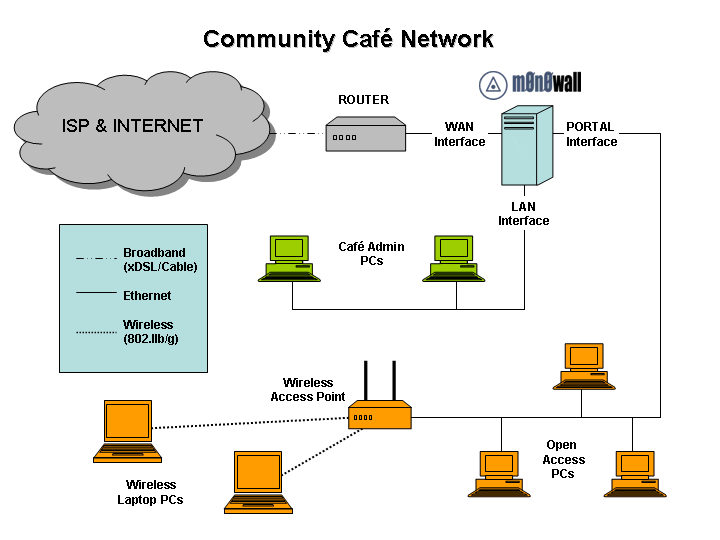jasonxjason
OSNN Newbie
- Joined
- 23 Mar 2007
- Messages
- 3
I wasn't sure where to put this thread, if this isn't the right place, I beg forgiveness and politely ask a moderator to move it wherever it should be.
My current network setup is as follows. I have a m0n0wall hardware box with two NIC cards, one for the LAN and one for the WAN. The WAN port on the m0n0wall goes directly to the modem provided by my ISP. The LAN port on the m0n0wall goes to a large 64 port switch, which all of the computers are connected to.
Now, I'm trying to set up wireless and having an absolute nightmare of it. I have a Linksys WRT54G wireless router, which I want to plug into the switch and use only as an access point. What I really liked about my m0n0wall setup when I started was how easy it was, which is great, because when it comes right down to it, I honestly don't know much about networking. I simply can't manage to line up all the variables correctly to get this stupid thing to work.
My m0n0wall setup, which I'd prefer not to change (but I'm easy):


Linksys Config Screen:

All of my computers can see the m0n0wall at 192.168.1.1, and all my computers can see the WRT54G at 192.168.1.165. As the WRT is set up now, as you can tell from that screen, it obviously cannot see anything. At one point I had it so the WRT could ping the m0n0wall at 192.168.1.1 and get a response, but the m0n0wall still couldn't see the WRT, and those settings got lost with my tinkering.
The wireless is active and working, but computers who connect to the WAP obviously cannot see anything but the WAP itself.
My current network setup is as follows. I have a m0n0wall hardware box with two NIC cards, one for the LAN and one for the WAN. The WAN port on the m0n0wall goes directly to the modem provided by my ISP. The LAN port on the m0n0wall goes to a large 64 port switch, which all of the computers are connected to.
Now, I'm trying to set up wireless and having an absolute nightmare of it. I have a Linksys WRT54G wireless router, which I want to plug into the switch and use only as an access point. What I really liked about my m0n0wall setup when I started was how easy it was, which is great, because when it comes right down to it, I honestly don't know much about networking. I simply can't manage to line up all the variables correctly to get this stupid thing to work.
My m0n0wall setup, which I'd prefer not to change (but I'm easy):


Linksys Config Screen:

All of my computers can see the m0n0wall at 192.168.1.1, and all my computers can see the WRT54G at 192.168.1.165. As the WRT is set up now, as you can tell from that screen, it obviously cannot see anything. At one point I had it so the WRT could ping the m0n0wall at 192.168.1.1 and get a response, but the m0n0wall still couldn't see the WRT, and those settings got lost with my tinkering.
The wireless is active and working, but computers who connect to the WAP obviously cannot see anything but the WAP itself.