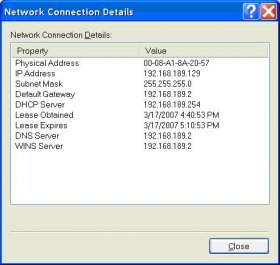Hi all
When my Windows-XP-SP2 PC is started (power-ON boot) to resume from a previously Hibernated state, I am not able to regain a successful network connection to my DOCSIS Cable modem, connected thru wired-LAN. So I am unable to get internet connection in that session. The problem persists even with a power- recycle of cable modem. Only way to restore normalcy & get back network connection is to shutdown & re-start the PC. But then I forgo the advantages of Hibernation facility.
Mine is a single PC (not using ICS), and connects directly to the cablemodem. In the above stated problematic state, the windows network is not able to obtain a proper DHCP (global) address from the ISP-server thru the cable modem. But the cable modem status lights indicate everything ok, including down-link negotiation success. The PC-network status reports the same local IP address 192.168.189.29 always, as acquired thru DHCP! Also this address do not change even with cable modem power recycle, or Network-connection Disable/Enable. As mentioned above problem vanishes only with a total shutdown reboot.
Configuration:
AMD Atlon 2400+PC, 256MB Ram running Windows XP-SP2. My PC acesses internet directly thru cable modem.
The reported problem is a recently developed problem.-some months back, even though i could not identify which software/configuration created it.
Can some expert help me solve this issue?
regards valmiki
When my Windows-XP-SP2 PC is started (power-ON boot) to resume from a previously Hibernated state, I am not able to regain a successful network connection to my DOCSIS Cable modem, connected thru wired-LAN. So I am unable to get internet connection in that session. The problem persists even with a power- recycle of cable modem. Only way to restore normalcy & get back network connection is to shutdown & re-start the PC. But then I forgo the advantages of Hibernation facility.
Mine is a single PC (not using ICS), and connects directly to the cablemodem. In the above stated problematic state, the windows network is not able to obtain a proper DHCP (global) address from the ISP-server thru the cable modem. But the cable modem status lights indicate everything ok, including down-link negotiation success. The PC-network status reports the same local IP address 192.168.189.29 always, as acquired thru DHCP! Also this address do not change even with cable modem power recycle, or Network-connection Disable/Enable. As mentioned above problem vanishes only with a total shutdown reboot.
Configuration:
AMD Atlon 2400+PC, 256MB Ram running Windows XP-SP2. My PC acesses internet directly thru cable modem.
The reported problem is a recently developed problem.-some months back, even though i could not identify which software/configuration created it.
Can some expert help me solve this issue?
regards valmiki
Last edited: