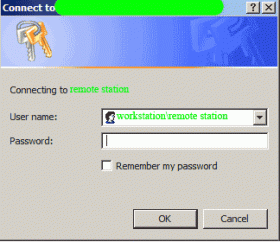chaos945
OSNN Senior Addict
- Joined
- 10 Feb 2003
- Messages
- 934
I got this new Toshiba A70 from my educational institution but it has been configured using domains. When logging on I actually need to specify the domain and then login. I REALLY don't want to muck up the current network settings so doing anything 'drastic' would be good to avoid, since I don't have a clue how to get them back to normal to get back on the school domain!
Hooking it up to my home wireless network I successfully got it working online without having to change anything. When using iTunes successfully display streaming audio from itself and from my main workstation. I am very confused with domains, but I would like to get the two computers to share files and to connect via the gateway to play LAN games. I have trouble enough trying to connect two computers together using workgroups with all the fiddling with ports and firewall settings!
My main workstation has been setup to use workgroups, and I don't have the slightest clue how to get the two computers to talk to each other!
Do I have to setup a HOME domain? I tried this already but it started saying stuff about domain controllers and such, of which I have absolutely NO IDEA!
I can't even get them to display each other’s shares, its weird that iTunes works FLAWLESSLY when I can't even share a single file between the two. Does anyone with more knowledge on this subject have any idea how it can be done?
Specs (both Windows XP Pro)
D-Link Router DI-524
Integrated onboard 802.11g NIC (laptop), SP1
Integrated 3Com wired NIC (Asus A7N8X Deluxe, workstation), SP2
Sygate Pro Firewall, no firewall on the laptop
Hooking it up to my home wireless network I successfully got it working online without having to change anything. When using iTunes successfully display streaming audio from itself and from my main workstation. I am very confused with domains, but I would like to get the two computers to share files and to connect via the gateway to play LAN games. I have trouble enough trying to connect two computers together using workgroups with all the fiddling with ports and firewall settings!
My main workstation has been setup to use workgroups, and I don't have the slightest clue how to get the two computers to talk to each other!
Do I have to setup a HOME domain? I tried this already but it started saying stuff about domain controllers and such, of which I have absolutely NO IDEA!
I can't even get them to display each other’s shares, its weird that iTunes works FLAWLESSLY when I can't even share a single file between the two. Does anyone with more knowledge on this subject have any idea how it can be done?
Specs (both Windows XP Pro)
D-Link Router DI-524
Integrated onboard 802.11g NIC (laptop), SP1
Integrated 3Com wired NIC (Asus A7N8X Deluxe, workstation), SP2
Sygate Pro Firewall, no firewall on the laptop