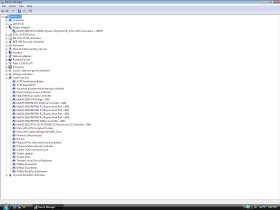- Joined
- 21 Apr 2004
- Messages
- 1,818
So i just did a fresh install of vista last night, got all my programs up and running and what not, anyways when i left for work this morning i defrag the HD, but whem i got home, i had no screen and my video card fan was at full sppeed, so i held the power button in till it shut off, them i unplugged the pc, when i started it back up, nothing, just full fan and a red light inside my case was on..when i took the card out, the red light went away and it booted with the onboard video...are there anyother ways to test the card??