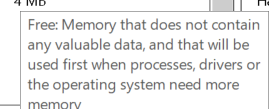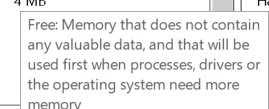- Joined
- 24 Jan 2002
- Messages
- 12,388
I've seen all over the internet, "How much memory is too much.
The actual answer, is the size of your disk, if you can get all data on disk into memory, the computer will see very little latency.
I've also seen questions like, "how many cores are too many"
The answer there is, you can use as many cores and processors as you have threads active at any one time., so that all threads get every quanta the request without que.
Most operating systems today have policies putting as much data in memory as possible, the saying goes, “free memory is wasted memory”
In the perfect world, we'd have enough cores and processors to accommodate every thread, enough memory to accommodate all your data.
Here’s an example for memory distribution by Windows.
We're looking at this graph, which you'll find in resource manager, this box has 12 gigs of memory

“Hardware reserved” is dedicated by Windows for bios, some drivers and peripherals.
I have a 512 gig SSD, if I had 256 gigs of memory, in the best case scenario, most of that would wind up populating ram.
To get to this graph fo ryourself, hit the windows key, begin typing “resource”, click the resource monitor once it pops up

Click that, get this, on the bottom is your graph.

The actual answer, is the size of your disk, if you can get all data on disk into memory, the computer will see very little latency.
I've also seen questions like, "how many cores are too many"
The answer there is, you can use as many cores and processors as you have threads active at any one time., so that all threads get every quanta the request without que.
Most operating systems today have policies putting as much data in memory as possible, the saying goes, “free memory is wasted memory”
In the perfect world, we'd have enough cores and processors to accommodate every thread, enough memory to accommodate all your data.
Here’s an example for memory distribution by Windows.
We're looking at this graph, which you'll find in resource manager, this box has 12 gigs of memory
“Hardware reserved” is dedicated by Windows for bios, some drivers and peripherals.
- “In use” is memory actually being accessed in real time.
- “Modified” is memory that's backed with pagefile, (unmodified memory does not get backed in the pagefile, unmodified are backed in the exe’s and dll’s that data originated)
- “The standby list” is memory not in use, but retaining data for launch since you’re not under memory pressure, Windows cached some data from programs you launched and closed and superfetch pre-loaded items according to your use, all this for faster access.
- “Free” is ram doing absolutely nothing, the more free memory, the more going wasted. (notice it’s only 15mbs, this is excellent caching strategy by windows, you don’t want excessive free ram)
I have a 512 gig SSD, if I had 256 gigs of memory, in the best case scenario, most of that would wind up populating ram.
To get to this graph fo ryourself, hit the windows key, begin typing “resource”, click the resource monitor once it pops up
Click that, get this, on the bottom is your graph.