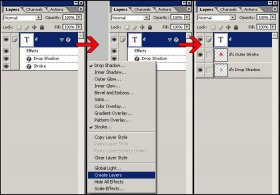You are using an out of date browser. It may not display this or other websites correctly.
You should upgrade or use an alternative browser.
You should upgrade or use an alternative browser.
How can I do this in Adobe Photoshop CS?
- Thread starter prinsipe
- Start date
do the text as you want it, blending options, stroke it with 2px white or however you want it, create a duplicate, hide the original layer with the text and the stroking, rasterize the duplicate, drop shadow on the rasterized text layer with stroking, pull the Distance to 0, and take the Spread to about 16, and then play around with the size til you get the kind of look you want
that should about do it
that should about do it
Im not sure if Geffy answered your question, but I am reading your question differently, if you would like to get each part of that picture on a different layer (ie. you want the drop shadow to be on a layer by its self) after you have created the effects (ie drop shadow, stoke, bevel, etc.), you can right click that new "effect sub-layer" and select "create layers", then new layers of just the effects will be created. I attached a pic depicting what I mean, hope it helps
Attachments
N
Not Bman
Guest
this should be in Graphic Design*
Affiliates
Latest profile posts
Impressed you have kept this alive this long EP! So many sites have come and gone. 
Just did some crude math and I apparently joined almost 18yrs ago, how is that possible???
Just did some crude math and I apparently joined almost 18yrs ago, how is that possible???
Rest in peace my friend, been trying to find you and finally did in the worst way imaginable.