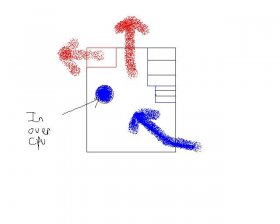Gary Pandher
OSNN Senior Addict
- Joined
- 9 Mar 2004
- Messages
- 884
i've got a ECS LV7MM2 mother board with a AMD Athlon XP 2400+ in there stock amd heatsink
256 ram (registering as 228 NO idea why anyone got ne ideas?)
onboard video sound and lan
for the case setup
power supply fan (everyonez got it)
got one thermaltake everflow 80 mm fan in the front bottem of the case pullin air in
got one in the side panel over the cpu pullin air in
got one at the top of the case between the cd drives and the psu blowing it out
cpu stays at about 50*C idle..is this normal?
just went off opened her up n put some as 3 on there stilll no change
256 ram (registering as 228 NO idea why anyone got ne ideas?)
onboard video sound and lan
for the case setup
power supply fan (everyonez got it)
got one thermaltake everflow 80 mm fan in the front bottem of the case pullin air in
got one in the side panel over the cpu pullin air in
got one at the top of the case between the cd drives and the psu blowing it out
cpu stays at about 50*C idle..is this normal?
just went off opened her up n put some as 3 on there stilll no change