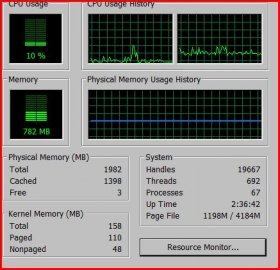Of course I understand that perris. Linux has always used all available memory. Here is the memory usage for my Gentoo box atm:
Code:
joe@emperor ~ $ free -m
total used free shared buffers cached
Mem: 2013 1877 136 0 130 1106
-/+ buffers/cache: 640 1372
Swap: 2047 0 2047
joe@emperor ~ $
Notice that almost all of the memory is used, but 1372MB are just buffers and cache. That is a good thing. Also notice that my swap space is NOT being used at all. Windows still like to cache to the pagefile or swap space on disk. That is why you don't really notice any increase in speed.
I've never noticed my CPU on vista idling at a high amount maybe 5-10% which is fine, but it is very noticeable that pretty much everything runs slower. It is very easy to tell since I triple boot this PC with XP, Vista Ultimate and Gentoo. When the exact same machine runs one app slower in one OS and not the others or when disk i/o is noticeable different, it is quite obvious who the culprit is.
I didn't know that about linux j79 and I'm certainly not going to make any excuses for vista but I do think you misunderstand that writing to the pagefile stuff
it's only a profilactic backup for data in memory if there is no other image, a write does't mean a swap. and it's only information that isn't already on disk somewhere besides memory, if the data is already available somewhere else there is no pagefile write
for instance if you open a file and don't alter it, that doesn't need a new image and it doesn't get written or swapped to the pagefile, there's no need for a pagefile image since one already exists, the os knows where to regain that information if a swap occurs (it gets the information from original file)
even if you open a file from a network and not from your disc, neither does that go to the pagefile since the data is retrievalble for a swap from your network
now if you disconect from that network and you have a network file in memory, that will get an image on your native disc or wherever you have the pagefile, data in memory needs an image otherwise there can be no swap if neccesity arises, the area for that image is the pagefile and that's the only data that goes to the pagefile, everything else goes to the original file whence it came
also, in nt, reported "pagefile use" is only an allocation in anticipation, it's not actual writes to the file
looking at your image I'm wondering why llinux doesn't write to disk the information that's new who's only copy is in memory, if there's no other image there isn't any headroom if you do need to launch something new.
unless in this particular screenshot your os didn't have any private writeable info which is of course possible but not likely
information that's only available in memory should be pro actively written to disc (in the backtound only when there are no other writes going on) so if there does need to be a swap it's seemless
I think it's just a reporting differance though, not an actual differance, there really has to be at least an allocation if the info isn't available anywhere but memory, nt reports the allocated space and linux probably sees no need, I understand both philosophies, there's no reason to report something that MIGHT happen and it does seem to go over everyone's head so I think the report might best be left out
pagefile use (in nt) doesn't at all mean an actual swap...it is a long explanation
in any event, vista isn't slow because of the reported pagefile use, I don't know what does make vista slow but reporting something that might happen is not it
I do know what you mean by moving files, I don't understand why moving a file takes so long in vista, especiall when vista is replacing a file, it's bizzare
I think I'm gonna get me some linux on this thing, I hear there are driver packs that makes it run right our of the box
anyway, back to pagefile stuff
if you look at my screenshot below it shows about a gig of pagefile useage but if I look at the actual file there's only about 280 mbs written to it and my box has been running for three days with about twenty hybernates, that number would be lower if I just booted and much lower if didn't hybernate so much
if you want to see how much nt is really writing to the file as apposed to simply reporting potential, save the following as a vb script and launch, it will tell you what your pagefile useage really is;
Code:
' WinXP-2K_PageFile.vbs - Checks the current and peak usage, and allocated
' size of the Windows Windows XP or Windows 2000 pagefile and optionally
' log and/or show the results in a popup.
'**********************************************************
' Three optional settings are configurable below:
' WriteToFile - If set to True the information will be added to a log file in
' your 'My Documents' folder. Of course, you want this if you are running
' at logoff, but you might not want it for manually checks. Changing this
' to False disables logging.
' ShowPopup - If set to True then after the script runs a message box is
' presented with the results. This might not be desirable when
' automatically running the script at logoff. False disables popup.
' DisplaySeconds - The number of seconds that the results popup will
' display. Setting this to 0 (zero) will cause the popup to remain until
' acknowledged.
WriteToFile = True 'Options: True, False
ShowPopup = True 'Options: True, False
DisplaySeconds = 0 '0 (zero) to force OK
'**********************************************************
'**********************************************************
' You can also set the options using arguments:
' Syntax: [path]scriptname [log] [rpt] [t:sec]
' log - add results to the logfile
' rpt - show results in popup
' t:seconds - controls how long the popup message will display
' Example: "WinXP-2K_PageFile.vbs rpt t:5" - show popup for 5 seconds, no log.
' Example: "WinXP-2K_PageFile.vbs log" - log the results, no popup.
' Example: "WinXP-2K_PageFile.vbs log rpt t:10" - log and 10 second popup.
' NOTE: If ANY arguments are used, all hardcoded variables are set to
' false or 0, so you must specifically set which options you want.
' To use these options, create a shortcut to the script and add the arguments
' there, or the arguments can be used running the script from command line.
'**********************************************************
' Do not edit below this line
If WScript.Arguments.Count > 0 Then
WriteToFile = False
ShowPopup = False
DisplaySeconds = 0
For Each arg in WScript.Arguments
If LCase(arg) = "log" Then
WriteToFile = True
End If
If LCase(arg) = "rpt" Then
ShowPopup = True
End If
If Left(LCase(arg), 2) = "t:" Then
If IsNumeric(Mid(arg, 3)) Then
DisplaySeconds = Mid(arg, 3)
End If
End If
Next
End If
For Each obj in GetObject("winmgmts:\\.\root\cimv2").ExecQuery(_
"Select Name, CurrentUsage, PeakUsage, " & _
"AllocatedBaseSize from Win32_PageFileUsage",,48)
s = s & vbcrlf & "Pagefile Physical Location: " & vbtab & obj.Name
s = s & vbcrlf & "Current Pagefile Usage: " & vbtab & obj.CurrentUsage & " MB"
s = s & vbcrlf & "Session Peak Usage: " & vbtab & obj.PeakUsage & " MB"
s = s & vbcrlf & "Current Pagefile Size: " & vbtab & obj.AllocatedBaseSize & " MB"
Next
If WriteToFile Then
Set fso = CreateObject("Scripting.FileSystemObject")
logfile = CreateObject("WScript.Shell"). _
SpecialFolders("MyDocuments") & "\PagefileLog.txt"
If NOT fso.OpenTextFile(logfile, 1, True).AtEndOfStream Then
With fso.OpenTextFile(logfile, 1)
s2 = .ReadAll : .Close
End With
End If
With fso.OpenTextFile(logfile, 2)
.Write Now() & vbcrlf & s & vbcrlf & vbcrlf & s2 : .Close
End With
End If
If ShowPopup Then
WScript.CreateObject("WScript.Shell").Popup _
s, DisplaySeconds, 4096
End If
go in there, highlight, write to notepad, save as vb, double click, the applet that pops up is how much info is actually written in your pagefile, this works on vista as well as xp and probably 2000 but I never tried it there
so "pagefile use" only means address allication to the page file, not actual useage, right now my os has 280 mbs of actual writes compared to the report below which sayas a gig
quite a differance, the report indicates how much memory MIGHT become private writeable and not on disc, it allocates area for that unique data, in this case about a gig might become private writeable but hardly anything is written to that gig