SailorInMtl
OSNN Newbie
- Joined
- 18 Jan 2005
- Messages
- 2
I've been going around in circles on this one. When you right-click on an open space, in either Windows Explorer or on the Desktop, you get the menu where you can select "New". It's the "New" options that I'd like to change.
What I have:
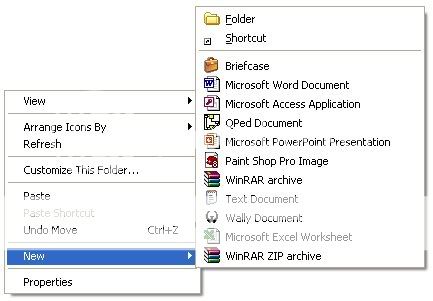
What I want:
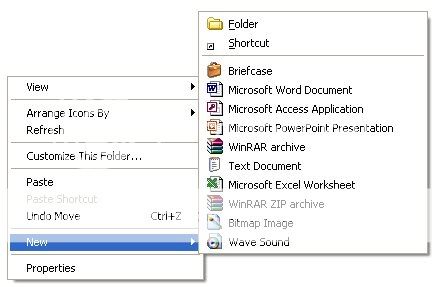
I've found this key in the registry:
[HKEY_CURRENT_USER\Software\Microsoft\Windows\CurrentVersion\Explorer\Discardable\PostSetup\ShellNew]
However when you delete a value in it, it's only temporary. It might work once or twice, but that's about it. I also don't know how to add a new binary value (don't know what to put for data).
Can anybody answer this one?
What I have:
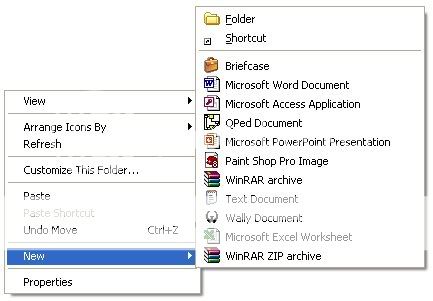
What I want:
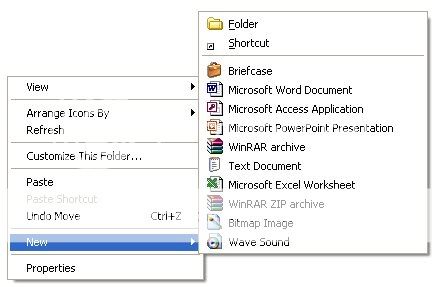
I've found this key in the registry:
[HKEY_CURRENT_USER\Software\Microsoft\Windows\CurrentVersion\Explorer\Discardable\PostSetup\ShellNew]
However when you delete a value in it, it's only temporary. It might work once or twice, but that's about it. I also don't know how to add a new binary value (don't know what to put for data).
Can anybody answer this one?







