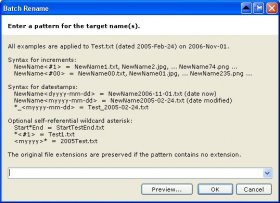N
Not Bman
Guest
I use The Godfather to do my MP3 collection, love it. Does only MP3s.
I need a program that can rename lots of files at once, say I have a set of pictures, and want them to all be named school, like School 1, School 2, etc.
I searched google and well there seems to me lots. Anyone have a favorite?
Best one out there?
Thanks.
I need a program that can rename lots of files at once, say I have a set of pictures, and want them to all be named school, like School 1, School 2, etc.
I searched google and well there seems to me lots. Anyone have a favorite?
Best one out there?
Thanks.