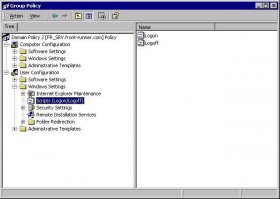Heeter
Overclocked Like A Mother
- Joined
- 8 Jul 2002
- Messages
- 2,732
Hi Guys,
I am trying to figure out why, once in a while, even without rebooting, my workstations keep asking for the username/password for the mapped drives from the Win2003 file server tower. I have four mapped drives listed on the XPhome machines and when I click on one of them to open, it asks me for the username/password for the server. Is there any way to stop the continuous requests?
Heeter
I am trying to figure out why, once in a while, even without rebooting, my workstations keep asking for the username/password for the mapped drives from the Win2003 file server tower. I have four mapped drives listed on the XPhome machines and when I click on one of them to open, it asks me for the username/password for the server. Is there any way to stop the continuous requests?
Heeter