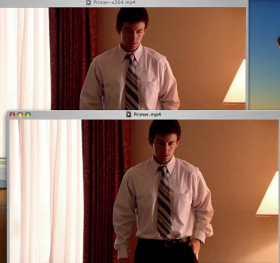You are using an out of date browser. It may not display this or other websites correctly.
You should upgrade or use an alternative browser.
You should upgrade or use an alternative browser.
Which encoding looks better?
- Thread starter X-Istence
- Start date
- Joined
- 31 Mar 2002
- Messages
- 18,474
Foreground one is better. There is less of a shadow element to it. There is more clarity also. Look at the face in both, the one in the foreground has more detail. Also look at the curtains, more detail there also. Also the foreground capture is just a bit brighter and on a small screen device you want it to be as clear and bright enough so ya don't have to be squinting. But depending on what device you are setting this up for you could be looking for smaller file size with a hit to quality as opposed to quality with bigger file. Ya setting something up for a phone?
If I am not mistaken the foreground capture is mpeg4?
I've been doing a bunch of these with ImTOO video converter for my phone and also some for PSP with pspVideo9.
If I am not mistaken the foreground capture is mpeg4?
I've been doing a bunch of these with ImTOO video converter for my phone and also some for PSP with pspVideo9.
Last edited:
- Joined
- 5 Dec 2001
- Messages
- 6,498
Foreground one is better. There is less of a shadow element to it. There is more clarity also. Look at the face in both, the one in the foreground has more detail. Also look at the curtains, more detail there also. Also the foreground capture is just a bit brighter and on a small screen device you want it to be as clear and bright enough so ya don't have to be squinting. But depending on what device you are setting this up for you could be looking for smaller file size with a hit to quality as opposed to quality with bigger file. Ya setting something up for a phone?
If I am not mistaken the foreground capture is mpeg4?
I've been doing a bunch of these with ImTOO video converter for my phone and also some for PSP with pspVideo9.
Interesting. The movie that I encoded actually HAS the grainy element to it, also, the foreground one is indeed mpeg4.
The top in the background looks better imo. There is less grain noise and seems slighly crisper. Although, as VenomXT said its not a great scene for comparison.
The grain noise was removed, it exists in the actual DVD movie
h264 has a better deblocking and deringing algorith. Its also less lossy than mpeg4.
x264 is not the best tool to use thoughYou want to find a windows box with CoreAVC

CoreAVC? The one tool i'd like to encode it with is Quicktime Pro, since that has IMHO the best h264 encoder.
Along with everyone else, I'd say the top one.
Cool.
Another side note, the x264 one is encoded at 1024 Kb/sec, and the MP4 is encoded at 2048 KB/sec.
I will post another comparison for another movie, and with more objects.
x264 is not the best tool to use though You want to find a windows box with CoreAVC
x264 is an encoder only (for creation), coreAVC is a decoder only (for playback). they are both needed. ffdshow can be used in place of coreAVC at the expense of performance but is free
Quicktime Pro, since that has IMHO the best h264 encoder.
far from the truth! last i checked doesn't even support high profile, not to mention limitations on both the encoder and decoder that cripples the whole thing. x264 is the best, period.
h264 has a better deblocking and deringing algorith. Its also less lossy than mpeg4
mpeg4 ASP does not actually have a deblocking algorithm, needs to be added through post processing in the decoder. mpeg4 AVC has the inloop filter, which IMO is not always a good thing, apple sets defaults far too high.
fact: "imtoo" is crap
the bottom (or south) one looks better IMO, the other has gone crazy with the inloop filter, set it to -3,-2
i can post settings that will likely give much better results if you wish
LordOfLA
Godlike!
- Joined
- 2 Feb 2004
- Messages
- 7,026
Nero digital has the current best encoder/decoder but its windows only.
The people that make CoreAVC make an encoder too last I heard though I've never looked to verify if that is true or not.
Vertigo: the bottom one has compression artifacts all over it, the top looks like DVD quality to me , thus I'd say it has the better settings.
The people that make CoreAVC make an encoder too last I heard though I've never looked to verify if that is true or not.
Vertigo: the bottom one has compression artifacts all over it, the top looks like DVD quality to me , thus I'd say it has the better settings.
- Joined
- 31 Mar 2002
- Messages
- 18,474
fact: "imtoo" is crap
Could be, I have used others but... but it works for me quite well. For my phone anyway (which is the reason I use it). And that's all that matters, to me.
X-Istence, what exactly are you doing?
Last edited:
Nero digital has the current best encoder/decoder but its windows only
extensive testing (my own as well) shows x264 surpasses it. nero's is better than quicktime's. nero's decoder is certainly not better than coreAVC and not as compatible as ffdshow/libavcodec.
The people that make CoreAVC make an encoder too last I heard though I've never looked to verify if that is true or not.
the devs have mentioned it in the past, but haven't heard of progress/news in some time. nothing has been released
the bottom one has compression artifacts all over it
which IMO is better than just blurring everything. the inloop filter can turn a grassy lawn to green mush
both look bad to me, quality takes time, x-istence just needs to use better settings (and possibly higher bitrate depending on resolution, content and to a lesser extent framerate)
- Joined
- 5 Dec 2001
- Messages
- 6,498
Could be, I have used others but... but it works for me quite well. For my phone anyway (which is the reason I use it). And that's all that matters, to me.
X-Istence, what exactly are you doing?
This is for backing up all my DVD media so I can play it through MythTv on my TV without having to worry about locating the media. Also, when on Airplane flights, I can watch more movies with less power used if I am watching it from a file on my HD, than if I had to play a DVD.
I am looking for file size to quality ratio that is acceptable.
The h264 one is 700 MB, the MP4 is 1.17 Gb.
Affiliates
Latest profile posts
Impressed you have kept this alive this long EP! So many sites have come and gone. 
Just did some crude math and I apparently joined almost 18yrs ago, how is that possible???
Just did some crude math and I apparently joined almost 18yrs ago, how is that possible???
Rest in peace my friend, been trying to find you and finally did in the worst way imaginable.