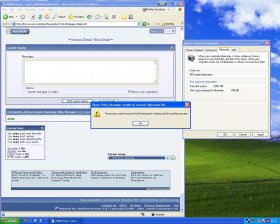You are using an out of date browser. It may not display this or other websites correctly.
You should upgrade or use an alternative browser.
You should upgrade or use an alternative browser.
users SHOULD hybernate
- Thread starter Perris Calderon
- Start date
This is bloody brilliant!!!! I ususally Shutdown>power off every night and unplug. It usually takes a while to do this, but hibernate is a gazillion times quicker, especially from resume!! Excellent stuff!! Reps to ya perris! You CAN turn off the power at the socket as well and it still resumes OK!!! TVM!
- Joined
- 24 Jan 2002
- Messages
- 12,388
the best part of hibernation is if you DON'T close the apps you typically use down.
explorer, word, firefox, whatever, on resume, bing, back up, no load time...sweet
explorer, word, firefox, whatever, on resume, bing, back up, no load time...sweet
- Joined
- 29 Jul 2002
- Messages
- 6,344
I dont have any junk at all. Going into hibernate is fast as hell. Its about 5 sec more to boot back from hibernate then it is from it being off. It doesnt bother me any cause i usally have my computer on alot and if i leave somewhere for the day or longer i turn it off.
- Joined
- 5 Dec 2001
- Messages
- 6,498
perris said:that's a good discription henyman, but to be perfect, the system won't boot from hibernate at all.
it'll resume
What does boot mean though?
If boot means starting the OS cold, then yes, it does not boot, but if boot means have bios go through it's post, and then having whatever OS is installed dump it's stuff into ram, and cache and start all it's crap, then yes it is a boot.
Windows has to dump the hibernate file back into memory, then synchronise all the calls, check all the states for all the open files/programs.
perris said:interesting side benefit here you just reminded me of ming;
hibernate time counts toward uptime!
Yeah, that is an unfortunate side effect, people say they have left their PC on 24/7 and have a 30 day uptime, can in effect just Hibernate and still try to prove it with their uptime.
--
As for 24/7 or hibernate/shutdown + bootup.
I have personal experience that hardware which is on 24/7 has less problems when there finally is a shutdown/reboot. I have had several HD's die while powering up. PSU burnouts.
But then again, energy makes the difference. In my house we have so many devices that always stay on, that it is moot point of one more joins the club. We do have our HP printers set to auto shutoff past a certain point, and we make the point of turning the TV, DVD player, cable box, and other devices off during the week, when they are not used anyways.
But PC's, never.
Dublex said:I think users should hibernate as well.. you would get less tech calls that way
Indeed, no more programs that can **** up at boot
- Joined
- 5 Dec 2001
- Messages
- 6,498
Geffy said:Also with hibernation it does use no power at all. I did on a few occasions hibernate my pc, then disconnect it from all devices and electric, then store it for a few weeks and reconnect everything and continue using the pc.
Thanks for reminding me.
/me goes to fetch the old 8 GB HD that is somewhere in his closet.
Windows XP, installed 9 months ago, never touched.
X-Istence said:Thanks for reminding me.
/me goes to fetch the old 8 GB HD that is somewhere in his closet.
Windows XP, installed 9 months ago, never touched.
lol.. what are you using at the moment? No HDs?
ElementalDragon
The One and Only
- Joined
- 8 Aug 2002
- Messages
- 3,159
ya. i usually shut down my dekstop. lately i've been shutting down my laptop too, but that's just cause it seems like whenever i put the laptop into hibernation, it doesn't want to detect my wireless NIC. is quite the nice feature though.
- Joined
- 9 Jun 2002
- Messages
- 9,606
Geffy said:Henyman, have you enabled Hibernation
yes
when i click hibernate is goes to the blue screen sating "preparing to hibernate" then nothing
it never gets to the seconds blackscreen with the progress bar :cry:
Shortcuts for hibernate, standby etc, etc ...... Steve Gibson's Gizmo
Possible reasons for hiberanete being slower that normal startup:
-VERY fragmented hiberfil.sys (one should defrag just before ENABLING hibernate !!)
-Hiberfil.sys located on a harddisk that is MUCH slower than the system disk
-enormous amount of RAM
Possible reasons for hiberanete being slower that normal startup:
-VERY fragmented hiberfil.sys (one should defrag just before ENABLING hibernate !!)
-Hiberfil.sys located on a harddisk that is MUCH slower than the system disk
-enormous amount of RAM
- Joined
- 24 Jan 2002
- Messages
- 12,388
I wonder how hard it would be to keep a real time hibernate file, and make shut down instantaneous
if possible, this would even be an option for people who hibernate, since it would mean tons more disc thrashing.
if possible, this would even be an option for people who hibernate, since it would mean tons more disc thrashing.
- Joined
- 24 Jan 2002
- Messages
- 12,388
nice post.arra said:Shortcuts for hibernate, standby etc, etc ...... Steve Gibson's Gizmo
Possible reasons for hiberanete being slower that normal startup:
-VERY fragmented hiberfil.sys (one should defrag just before ENABLING hibernate !!)
-Hiberfil.sys located on a harddisk that is MUCH slower than the system disk
-enormous amount of RAM
tittle, dissable hibernate and defrag, then re enable it, then defrag again
- Joined
- 24 Jan 2002
- Messages
- 12,388
just found out;
if you have a laptop and use standby, just before the battery will go dead, (as set in power options), the os will wake from whatever standby it's in, (s1,2,or 3), and go into s zero, from s zero it will go into hibernate before the battery is depleted
cool
also, if you want to try to enable hardware to awaken the box which doesn't do it yet, go to the device manager, double click the harware you want to enable to wake the computer
if the power options tab is available, you should see a check box that enables that hardware to awaken
this check box however didn't work on my laptop, but it'll probably work for most
if you have a laptop and use standby, just before the battery will go dead, (as set in power options), the os will wake from whatever standby it's in, (s1,2,or 3), and go into s zero, from s zero it will go into hibernate before the battery is depleted
cool
also, if you want to try to enable hardware to awaken the box which doesn't do it yet, go to the device manager, double click the harware you want to enable to wake the computer
if the power options tab is available, you should see a check box that enables that hardware to awaken
this check box however didn't work on my laptop, but it'll probably work for most
Dr. Kramer
Who's Yo' Doctor?
- Joined
- 6 Jan 2004
- Messages
- 42
So I am able to use hibernation on my laptop without any problems. However, on my desktop, whenever I try to turn hibernation on via Control Panel > Power options, I get a popup box that says "Power Policy Manager unable to reserve hibernate file" with the text "The process cannot access the file because it is being used by another process.
I've tried doing some searching and I've found that some people have deleted hiberfil.sys file and it then works. But after selecting to show all files and show windows protected files, I don't have a hiberfil.sys to delete! I havne't been able to find anything from M$, so any help would be greatly appreciated.
My setup is as follows
80GB master with 3 partitions C: (Windows), D: (Documents), E: (Games)
GeForce 4 MX440 (your laugh here...) drivers - 53.03
52X CDRW, 16X DVD-ROM
Sound Blaster Live! (with updated drivers)
Thanks
DK
I've tried doing some searching and I've found that some people have deleted hiberfil.sys file and it then works. But after selecting to show all files and show windows protected files, I don't have a hiberfil.sys to delete! I havne't been able to find anything from M$, so any help would be greatly appreciated.
My setup is as follows
80GB master with 3 partitions C: (Windows), D: (Documents), E: (Games)
GeForce 4 MX440 (your laugh here...) drivers - 53.03
52X CDRW, 16X DVD-ROM
Sound Blaster Live! (with updated drivers)
Thanks
DK
- Joined
- 24 Jan 2002
- Messages
- 12,388
hmmm...new one on me...try to create the file see what happens.
keep in mind that if you have any poorly written drivers that don't support power management then hibernate and standby are going to give problems....these badly written drivers is what gave hibernate a bad name...maybe you still have one of these
keep in mind that if you have any poorly written drivers that don't support power management then hibernate and standby are going to give problems....these badly written drivers is what gave hibernate a bad name...maybe you still have one of these
- Joined
- 24 Jan 2002
- Messages
- 12,388
:smiley face:Henyman said:hibernate now works on lappy after a formatt/re-install
if you can get it working, hibernate is the best tweak you'll do to xp imho
Affiliates
Latest profile posts
Impressed you have kept this alive this long EP! So many sites have come and gone. 
Just did some crude math and I apparently joined almost 18yrs ago, how is that possible???
Just did some crude math and I apparently joined almost 18yrs ago, how is that possible???
Rest in peace my friend, been trying to find you and finally did in the worst way imaginable.