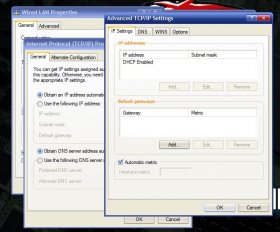You are using an out of date browser. It may not display this or other websites correctly.
You should upgrade or use an alternative browser.
You should upgrade or use an alternative browser.
Two IP addresses on the same network interface
- Thread starter pguerra
- Start date
- Joined
- 8 Apr 2005
- Messages
- 16,950
You can't have two seperate IP addresses on one Network Interface Card that are on the same network. If the two IP's are on two different networks/subnets, you could use the Alternate Configuration tab.
If you need two IP addresses on one network, pick up another NIC for the machine.
If you need two IP addresses on one network, pick up another NIC for the machine.
Admiral Michael
OSNN Veteran Addict
- Joined
- 19 Feb 2003
- Messages
- 3,123
KC: The alternate IP tab is to use a specific IP if the system can't get one (instead of the 169.x.x.x address)
pguerra: Under the TCP/IP properties there is an area to add more then one IP however when I went to look at it I wasn't able to add an IP since I have DHCP enabled.
pguerra: Under the TCP/IP properties there is an area to add more then one IP however when I went to look at it I wasn't able to add an IP since I have DHCP enabled.
Attachments
What does the command 'netsh interface ip add address' do then??kcnychief said:You can't have two seperate IP addresses on one Network Interface Card that are on the same network. If the two IP's are on two different networks/subnets, you could use the Alternate Configuration tab.
If you need two IP addresses on one network, pick up another NIC for the machine.
- Joined
- 8 Apr 2005
- Messages
- 16,950
You are right and you are wrong. The Alternate Configuration tab CAN be used in the scenario where one can't be obtained, but it can also be used for an alternate network-type configuration.Admiral Michael said:KC: The alternate IP tab is to use a specific IP if the system can't get one (instead of the 169.x.x.x address)
pguerra: Under the TCP/IP properties there is an area to add more then one IP however when I went to look at it I wasn't able to add an IP since I have DHCP enabled.
This is NOT possible, again I say NOT possible, with one NIC. If you were using all static, you could. BUT, with DHCP enabled, you do not have the option of configuring additional IP addresses.
As I said before, I need two IP addresses: one of them must be assigned by the DHCP server, and the other one static (i.e. assigned by meAdmiral Michael said:pguerra: Under the TCP/IP properties there is an area to add more then one IP however when I went to look at it I wasn't able to add an IP since I have DHCP enabled.
- Joined
- 8 Apr 2005
- Messages
- 16,950
You could use that command to set static IP's, but you can't have DHCP enabled and set a valid internal static IP on the same interface.pguerra said:What does the command 'netsh interface ip add address' do then??
:devious: Is this some sort of Microsoft's TCP/IP limitation, or what I'm trying to do doesn't make sense at all?kcnychief said:You could use that command to set static IP's, but you can't have DHCP enabled and set a valid internal static IP on the same interface.
- Joined
- 8 Apr 2005
- Messages
- 16,950
What you are trying to do makes sense, but it's not logically possible.
Save yourself the headache, go to the store and spend $10-20 on another NIC. Problem solved - you won't find a way to do it unless you switch to all static (ditching DHCP).
Save yourself the headache, go to the store and spend $10-20 on another NIC. Problem solved - you won't find a way to do it unless you switch to all static (ditching DHCP).
What do you mean it's not logically possible?kcnychief said:What you are trying to do makes sense, but it's not logically possible.
I need to do this on more than one computer, so this is most likely the last option I'll try..kcnychief said:Save yourself the headache, go to the store and spend $10-20 on another NIC.
Besides I don't wanna mess with the hardware..
One of the IP addresses MUST be DHCP-assigned. There's just no other way!kcnychief said:you won't find a way to do it unless you switch to all static (ditching DHCP).
There are some computers connected to a switch, and their IP addresses are assigned by a DHCP server. The problem is that these IP addresses don't necessary belong to the same network, so some computers can't see the others using NetBIOS.kcnychief said:What exactly are you trying to accomplish? What do you need this setup for?
- Joined
- 8 Apr 2005
- Messages
- 16,950
Well, assuming this is a domain, the easiest way to do that would be to create reservations on your DHCP server to the MAC addresses of the PC's in mention. Once that is done, create type "A" (Host) DNS entries for each machine on the DNS server. The next time the clients update, that problem should be resolved.
Messing with the hardware should be the last option!Johnny said:What about a daul wan router ??
It's not a domain. It's just a workgroup. And I don't have access to the DHCP and DNS servers.. :cry:kcnychief said:Well, assuming this is a domain, the easiest way to do that would be to create reservations on your DHCP server to the MAC addresses of the PC's in mention. Once that is done, create type "A" (Host) DNS entries for each machine on the DNS server. The next time the clients update, that problem should be resolved.
- Joined
- 8 Apr 2005
- Messages
- 16,950
Well....
If you don't have access to the DHCP and DNS servers, and you don't have the option of adding additional NICs - you don't seem to have much control over the operations.
If that is the case, why is this your problem? Could you suggest these feature changes to the system administrators?
If you don't have access to the DHCP and DNS servers, and you don't have the option of adding additional NICs - you don't seem to have much control over the operations.
If that is the case, why is this your problem? Could you suggest these feature changes to the system administrators?
Right.kcnychief said:If you don't have access to the DHCP and DNS servers, and you don't have the option of adding additional NICs - you don't seem to have much control over the operations.
No.kcnychief said:Could you suggest these feature changes to the system administrators?
The only thing I can think of is to set up some application in every computer to get the IP address / subnet mask / DNS server / etc. from the DHCP server and set this all as if they were static addresses.
- Joined
- 8 Apr 2005
- Messages
- 16,950
I have to ask - if you don't have access to these resources, can't install hardware and can't suggest any network settings, wouldn't setting these things up get you in trouble?
I have to think that if what you are trying to do is mission critical, you would have the available resources to do it.
I have to think that if what you are trying to do is mission critical, you would have the available resources to do it.
Not really.kcnychief said:I have to ask - if you don't have access to these resources, can't install hardware and can't suggest any network settings, wouldn't setting these things up get you in trouble?
It's not mission critical. I think of it as a challenge, nothing more..kcnychief said:I have to think that if what you are trying to do is mission critical, you would have the available resources to do it.
Affiliates
Latest profile posts
Impressed you have kept this alive this long EP! So many sites have come and gone. 
Just did some crude math and I apparently joined almost 18yrs ago, how is that possible???
Just did some crude math and I apparently joined almost 18yrs ago, how is that possible???
Rest in peace my friend, been trying to find you and finally did in the worst way imaginable.