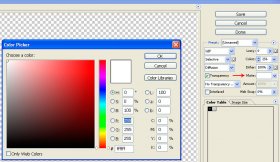N
Not Bman
Guest
I'm doing pretty good as a Graphic Designer, I know how to do this and that etc, you know everything I pretty much need to know, execpt one thing. If you look at my sig, its kinda scrachy and messed up at the edges. This is because I don't know how to save, or make a proper transparent file. I make what I want, and then I saved it as Gif, and this is howit turns out.....