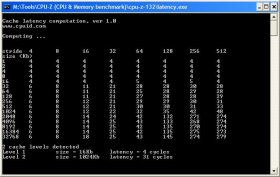I hope this is the correct Forum for this thread. :nervous:
I built a new PC for my wife back in September, 2005, and the time it takes to boot up is driving me nuts. It takes it over 2 and a half minutes to complete booting XP after pressing the power switch.
The system specs are:
ASUS P5LD2 (AMI BIOS - BIOS is old - one thing I need to update)
Pentium 4 820 (dual-core 2.8 GHz)
1 Gb memory (2 sticks of Kingston KVR667D2N5K2/1G)
Seagate 300 SATA HDD (7200 RPM, 8Mb Cache)
Sony DRU-800A DVD-R/W (master on Primary IDE channel)
Emprex DVD-ROM (Slave on Primary IDE channel)
ATI Radeon X50XT (256Mb)
IBM 60Gb IDE drive (Master on Secondary IDE channel)
Mobil Rack (contains an IDE HDD, when needed, for backing up the Seagate drive)
The IBM drive is only in the system to be the master drive on the cable and contains no data. It is formatted as a single drive with NTFS. I use the Mobil Rack drive in several PC's and don't want to change the jumper from slve to master everytime I use it in this machine and change it back when I remove it from this machine.
This problem is killing me because I built her brother a system early in 2005 and it boots up in about 60 seconds. His system has an Asus mainboard (don't remember the model), a non-dual-core 2.8 GHz Pentium 4, 2Gb memory, 200Mb Maxtor HDD (7200 RPM, 8Mb cache).
When I built the system, I didn't touch the BIOS settings for the SATA drives on either system. The one having problems is set up as:
Configure SATA as [Standard IDE]
Onboard IDE Operate mode [Enhanced Mode]
Enhanced mode support on [S-ATA]
With most of the other settings set to [Auto].
The system was taking over 3 minutes to boot until I disabled SMART on the SATA drive. I enabled 32-bit transfers but this didn't change the boot time.
I've asked Seagate for help and they think that I need to update XP's SATA drivers. I found the Intel Matrix (something or other) executable on the Intel site but it's Readme says that it doesn't do anything unless the system is set up in SATA or AHCI mode. I'm also a little afraid to mess with the RAID settings as some other sites' forums state that doing so can wipe out the data on the HDD (it is still a pain to recover from a backup).
I have also removed the IDE drive from the system and booted several times. It's removal did not change the time it takes to boot.
Where do I go from here? Can I change the SATA from Enhanced IDE to AHCI (without damaging my data)? Do I need to install a driver first?
Harley
I built a new PC for my wife back in September, 2005, and the time it takes to boot up is driving me nuts. It takes it over 2 and a half minutes to complete booting XP after pressing the power switch.
The system specs are:
ASUS P5LD2 (AMI BIOS - BIOS is old - one thing I need to update)
Pentium 4 820 (dual-core 2.8 GHz)
1 Gb memory (2 sticks of Kingston KVR667D2N5K2/1G)
Seagate 300 SATA HDD (7200 RPM, 8Mb Cache)
Sony DRU-800A DVD-R/W (master on Primary IDE channel)
Emprex DVD-ROM (Slave on Primary IDE channel)
ATI Radeon X50XT (256Mb)
IBM 60Gb IDE drive (Master on Secondary IDE channel)
Mobil Rack (contains an IDE HDD, when needed, for backing up the Seagate drive)
The IBM drive is only in the system to be the master drive on the cable and contains no data. It is formatted as a single drive with NTFS. I use the Mobil Rack drive in several PC's and don't want to change the jumper from slve to master everytime I use it in this machine and change it back when I remove it from this machine.
This problem is killing me because I built her brother a system early in 2005 and it boots up in about 60 seconds. His system has an Asus mainboard (don't remember the model), a non-dual-core 2.8 GHz Pentium 4, 2Gb memory, 200Mb Maxtor HDD (7200 RPM, 8Mb cache).
When I built the system, I didn't touch the BIOS settings for the SATA drives on either system. The one having problems is set up as:
Configure SATA as [Standard IDE]
Onboard IDE Operate mode [Enhanced Mode]
Enhanced mode support on [S-ATA]
With most of the other settings set to [Auto].
The system was taking over 3 minutes to boot until I disabled SMART on the SATA drive. I enabled 32-bit transfers but this didn't change the boot time.
I've asked Seagate for help and they think that I need to update XP's SATA drivers. I found the Intel Matrix (something or other) executable on the Intel site but it's Readme says that it doesn't do anything unless the system is set up in SATA or AHCI mode. I'm also a little afraid to mess with the RAID settings as some other sites' forums state that doing so can wipe out the data on the HDD (it is still a pain to recover from a backup).
I have also removed the IDE drive from the system and booted several times. It's removal did not change the time it takes to boot.
Where do I go from here? Can I change the SATA from Enhanced IDE to AHCI (without damaging my data)? Do I need to install a driver first?
Harley