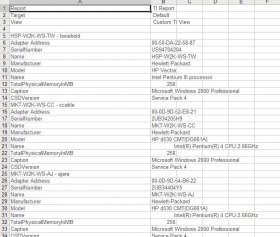omg its nlm
lvl 17 Hax
- Joined
- 10 Jan 2004
- Messages
- 1,829
Ok here is what I want to do. I do a report in ghost and it goes into a text file, containing pc information. From there I want to put it into a database. The report file looks like this
------
computername
-----
ram: 256
model: HP
Ect
----
Is there some kind if script I can make that would put it into an access or excel database? I have done some coding with VB in excel once before. Does this seem like a hard task? Is there a better soultion?
Basicly the norton report is way to big, it was 8 pages with only 15 computer and there is no way to shorten it down. This way we can track our computers information easily.
------
computername
-----
ram: 256
model: HP
Ect
----
Is there some kind if script I can make that would put it into an access or excel database? I have done some coding with VB in excel once before. Does this seem like a hard task? Is there a better soultion?
Basicly the norton report is way to big, it was 8 pages with only 15 computer and there is no way to shorten it down. This way we can track our computers information easily.