Sazar
Rest In Peace
- Joined
- 12 Apr 2002
- Messages
- 14,905
I was working my way through another massive spreadsheet with thousands and thousands of rows of data, scrolling like crazy, using my page up and page down keys furiously when I had an epiphany. Why not just go out and buy the well-reviewed MX Revolution mouse from Logitech.
I first heard about the product a couple of weeks ago and it seemed fairly intriguing, primarily for its free-spinning scroll-wheel and its secondary wheel and word search features. Naturally the scroll-wheel was what enticed me, along with the radical look of this little rodent.
My Logitech MX1000 Laser mouse has served me extremely well over the past year, especially in gaming. Naturally, moving to a new product after using such a fine peripheral left me somewhat apprehensive, but I thought it would be worth a try.
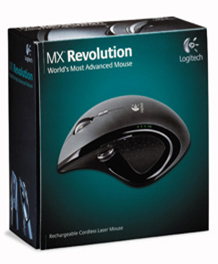 The package and initial observations
The package and initial observations
The mouse came packaged in a very nice, flip-open box with both the mouse and the wireless receiver visible through a plastic cover. The interior contained a driver disk and the recharging hub, as well as some rudimentary directions.
The entire package is held together not by the annoying molded plastic devices that seem to be in vogue these days. Rather, Logitech uses sticky circular tabs to keep things in check; they are everywhere, holding things together very nicely and really made the initial experience more satisfying. There is nothing I hate more than having to look for scissors or a knife to open a plastic enclosure.
Following in the solid theme mould is the product itself. The mouse looks great and has a solid fly-wheel. I was very impressed with the quality of the craftsmanship. Further, the ergonomics of this mouse are almost perfect for right-handed users. The MX 1000 still feels very comfortable, but the ridges and the billeted feel of the rubber sides on the Revolution really hold it in place like no other product I’ve used.
It is recommended to recharge the mouse before initial use. Naturally I didn’t bother. The provided Setpoint software showed I had 47% charge remaining, seemed good enough for me to give it a first run.
Setting up the product
The setup was very simple. Remove mouse from package, plug wireless receiver into an available USB 2.0 port, wait for Windows to recognize the product and voila, you are good to go. Windows will recognize the regular spin of the wheel, both left and right buttons as well as the back and forward buttons. Even the Search button is recognized, although it is not very useful without some tweaks.
To get the full functionality of the mouse, you have to install Setpoint, Logitech’s mouse control panel. This was something I was not looking forward to because every iteration used with my MX 1000 caused massive issues, especially in games. Not all applications allowed the mouse to behave as it should.
I soon found out, however, that you need to install this software to be able to use the MX Revolution as intended. Without it, the second wheel and the free-spin of the primary wheel simply will not work.
The Product
Now that I had everything installed and working, I got around to checking out my new toy. I wanted to see the free-spin of the wheel in action so I started up Microsoft Excel and proceeded to open up a large spreadsheet. With the Setpoint control panel open, I customized my sensitivity settings and then the true test began.
The wheel, by default, is akin to the regular ratcheting wheels found in most other products on the market. With Setpoint active, if you click down on the wheel, it will engage the free spin mode. Now, if you are in a large application that requires oodles of vertical distances to traverse, giving the wheel a good flick will cause it to spin for several seconds. Here comes the good part, while spinning, if you stop the wheel, the movement of the page stops on a dime, its brilliant.
I would recommend spending a few days and setting the spin speed and acceleration to your own liking, believe me, you will be well rewarded.
 The Technology
The Technology
The picture shows the basic technology employed in the MX Revolution. Most products have a regular wheel which weighs between 2 and 3 grams. Not the Revolution. In order to support extended free-spin, the Revolution comes with a weighted alloy and rubber wheel weighing about 15 grams. Also, the ratcheting method and the bearings have been worked to allow for a very low friction device which enables several seconds worth of free spin.
The click-to-click mode of the MicroGear Precision Scroll Wheel (quite a mouthful), allows for controlled spinning in short distances vertically, or uninhibited mode. It takes a little getting used to but once you get it, it’s a technology you will not be able to live without.
Logitech claims that this technology allows for up to 9000 rows to be traversed in a single spin. Unfortunately I didn’t have any data-sheets with that many rows, but I’ll give Logitech the benefit of the doubt. Suffice to say that my 700+ row spreadsheets were a breeze to fly through with this beauty.
Additional Features
Other things the mouse comes with are a second wheel, for flipping between documents or zooming, or a myriad of other features. This mouse wheels appears to be clickable but I found no settings to allow me to configure this feature. Personally, I prefer using the second wheel to zoom in and out. My spreadsheets are typically compressed horizontally (zoomed out) to allow me to view all my columns on one page. The zoom feature allows for very controlled and easy viewing of particular bits of data, very handy indeed.
The primary mouse wheel also has a tilt function and, as with the spin mode, the speed and acceleration can be controlled. Since I don’t do a lot of horizontal spanning, I simply set my tilt mode to an alternate use, back and forward, just like the regular back/forward buttons on the left of the mouse.
 Right behind the primary scroll-wheel is the search button. This is designed to allow the user to simply highlight a word and then search online for the most relevant hits. In theory, this is a fabulous idea. In practice, however, it does not work as advertised.
Right behind the primary scroll-wheel is the search button. This is designed to allow the user to simply highlight a word and then search online for the most relevant hits. In theory, this is a fabulous idea. In practice, however, it does not work as advertised.
There are multiple issues with the implementation. Firstly, there are only 3 options in the software, Yahoo WordSearch, Google or Yahoo. That’s right, there are 2 Yahoo searches and that is just the beginning. The latest software has major issues with Internet Explorer 7. Searching for a word with either Google or Yahoo opens multiple tabs in my browser for the same search instance, very annoying indeed. Only the WordSearch function seems worthwhile since it opens a floating, pop-up window with the top 5 results. Useful and redundant at the same time, the majority of hits are absolutely irrelevant.
I would love for Logitech to implement www.dictionary.com and www.thesaurus.com as look-up sources. If I am looking up a word, it is typically those sources that I will be utilizing. I am hoping Logitech takes this technology to the next level and really makes it worth-while.
Another really nice touch on the mouse is the LED for the battery. They light up to 3 levels (4 if you count the actual battery LED itself, when there is no life left) but that’s something other products have as well. Rather, what makes the Revolution’s LED’s special is the fade in/fade out effect when the mouse is used or inactive. It’s very nice and different, the kind of touch I would expect from a product costing as much as this baby.
Gaming
I play a lot of games and was curious to see how this high-tech product would fare in first-person shooters. The MX 1000 gave me a lot of confidence when using a wireless product for gaming and the Revolution’s comfortable ergonomics and good tracking in applications gave me the confidence to dive head-first into some first person shooters.
I fired up F.E.A.R., Prey, Half-Life 2 and Counter Strike: Source and proceeded to frag my way through. Straight-away one thing struck me. I use my middle-mouse click for quickly swapping between weapons; this has served me very well in all games with my MX 1000 mouse. With the Revolution and its high-tech wheel, this does not work as it needs to in fast-paced action. The wheel is simply too heavy. I found I had to switch my weapons-switch key to be able to keep playing at a high level. I also noticed that the tracking seemed a little twitchier than my MX1000. Changing the sensitivity just a touch solved this. I didn’t notice any lag or drop-outs using this product so overall I would have to say it is a decent gaming mouse, unless you are going to inclined to use the middle mouse button.
Conclusion
While the first Revolution I received had a broken wheel, the replacement works flawlessly. Overall I have been very impressed with the product because it has taken the mouse from being simply a pointing tool to something akin to a multi-functional remote. There are numerous buttons, most of which seem to be able to be programmed to execute various commands.
Pros
I first heard about the product a couple of weeks ago and it seemed fairly intriguing, primarily for its free-spinning scroll-wheel and its secondary wheel and word search features. Naturally the scroll-wheel was what enticed me, along with the radical look of this little rodent.
My Logitech MX1000 Laser mouse has served me extremely well over the past year, especially in gaming. Naturally, moving to a new product after using such a fine peripheral left me somewhat apprehensive, but I thought it would be worth a try.
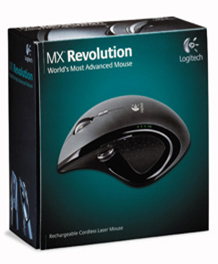
The mouse came packaged in a very nice, flip-open box with both the mouse and the wireless receiver visible through a plastic cover. The interior contained a driver disk and the recharging hub, as well as some rudimentary directions.
The entire package is held together not by the annoying molded plastic devices that seem to be in vogue these days. Rather, Logitech uses sticky circular tabs to keep things in check; they are everywhere, holding things together very nicely and really made the initial experience more satisfying. There is nothing I hate more than having to look for scissors or a knife to open a plastic enclosure.
Following in the solid theme mould is the product itself. The mouse looks great and has a solid fly-wheel. I was very impressed with the quality of the craftsmanship. Further, the ergonomics of this mouse are almost perfect for right-handed users. The MX 1000 still feels very comfortable, but the ridges and the billeted feel of the rubber sides on the Revolution really hold it in place like no other product I’ve used.
It is recommended to recharge the mouse before initial use. Naturally I didn’t bother. The provided Setpoint software showed I had 47% charge remaining, seemed good enough for me to give it a first run.
Setting up the product
The setup was very simple. Remove mouse from package, plug wireless receiver into an available USB 2.0 port, wait for Windows to recognize the product and voila, you are good to go. Windows will recognize the regular spin of the wheel, both left and right buttons as well as the back and forward buttons. Even the Search button is recognized, although it is not very useful without some tweaks.
To get the full functionality of the mouse, you have to install Setpoint, Logitech’s mouse control panel. This was something I was not looking forward to because every iteration used with my MX 1000 caused massive issues, especially in games. Not all applications allowed the mouse to behave as it should.
I soon found out, however, that you need to install this software to be able to use the MX Revolution as intended. Without it, the second wheel and the free-spin of the primary wheel simply will not work.
The Product
Now that I had everything installed and working, I got around to checking out my new toy. I wanted to see the free-spin of the wheel in action so I started up Microsoft Excel and proceeded to open up a large spreadsheet. With the Setpoint control panel open, I customized my sensitivity settings and then the true test began.
The wheel, by default, is akin to the regular ratcheting wheels found in most other products on the market. With Setpoint active, if you click down on the wheel, it will engage the free spin mode. Now, if you are in a large application that requires oodles of vertical distances to traverse, giving the wheel a good flick will cause it to spin for several seconds. Here comes the good part, while spinning, if you stop the wheel, the movement of the page stops on a dime, its brilliant.
I would recommend spending a few days and setting the spin speed and acceleration to your own liking, believe me, you will be well rewarded.

The picture shows the basic technology employed in the MX Revolution. Most products have a regular wheel which weighs between 2 and 3 grams. Not the Revolution. In order to support extended free-spin, the Revolution comes with a weighted alloy and rubber wheel weighing about 15 grams. Also, the ratcheting method and the bearings have been worked to allow for a very low friction device which enables several seconds worth of free spin.
The click-to-click mode of the MicroGear Precision Scroll Wheel (quite a mouthful), allows for controlled spinning in short distances vertically, or uninhibited mode. It takes a little getting used to but once you get it, it’s a technology you will not be able to live without.
Logitech claims that this technology allows for up to 9000 rows to be traversed in a single spin. Unfortunately I didn’t have any data-sheets with that many rows, but I’ll give Logitech the benefit of the doubt. Suffice to say that my 700+ row spreadsheets were a breeze to fly through with this beauty.
Additional Features
Other things the mouse comes with are a second wheel, for flipping between documents or zooming, or a myriad of other features. This mouse wheels appears to be clickable but I found no settings to allow me to configure this feature. Personally, I prefer using the second wheel to zoom in and out. My spreadsheets are typically compressed horizontally (zoomed out) to allow me to view all my columns on one page. The zoom feature allows for very controlled and easy viewing of particular bits of data, very handy indeed.
The primary mouse wheel also has a tilt function and, as with the spin mode, the speed and acceleration can be controlled. Since I don’t do a lot of horizontal spanning, I simply set my tilt mode to an alternate use, back and forward, just like the regular back/forward buttons on the left of the mouse.

There are multiple issues with the implementation. Firstly, there are only 3 options in the software, Yahoo WordSearch, Google or Yahoo. That’s right, there are 2 Yahoo searches and that is just the beginning. The latest software has major issues with Internet Explorer 7. Searching for a word with either Google or Yahoo opens multiple tabs in my browser for the same search instance, very annoying indeed. Only the WordSearch function seems worthwhile since it opens a floating, pop-up window with the top 5 results. Useful and redundant at the same time, the majority of hits are absolutely irrelevant.
I would love for Logitech to implement www.dictionary.com and www.thesaurus.com as look-up sources. If I am looking up a word, it is typically those sources that I will be utilizing. I am hoping Logitech takes this technology to the next level and really makes it worth-while.
Another really nice touch on the mouse is the LED for the battery. They light up to 3 levels (4 if you count the actual battery LED itself, when there is no life left) but that’s something other products have as well. Rather, what makes the Revolution’s LED’s special is the fade in/fade out effect when the mouse is used or inactive. It’s very nice and different, the kind of touch I would expect from a product costing as much as this baby.
Gaming
I play a lot of games and was curious to see how this high-tech product would fare in first-person shooters. The MX 1000 gave me a lot of confidence when using a wireless product for gaming and the Revolution’s comfortable ergonomics and good tracking in applications gave me the confidence to dive head-first into some first person shooters.
I fired up F.E.A.R., Prey, Half-Life 2 and Counter Strike: Source and proceeded to frag my way through. Straight-away one thing struck me. I use my middle-mouse click for quickly swapping between weapons; this has served me very well in all games with my MX 1000 mouse. With the Revolution and its high-tech wheel, this does not work as it needs to in fast-paced action. The wheel is simply too heavy. I found I had to switch my weapons-switch key to be able to keep playing at a high level. I also noticed that the tracking seemed a little twitchier than my MX1000. Changing the sensitivity just a touch solved this. I didn’t notice any lag or drop-outs using this product so overall I would have to say it is a decent gaming mouse, unless you are going to inclined to use the middle mouse button.
Conclusion
While the first Revolution I received had a broken wheel, the replacement works flawlessly. Overall I have been very impressed with the product because it has taken the mouse from being simply a pointing tool to something akin to a multi-functional remote. There are numerous buttons, most of which seem to be able to be programmed to execute various commands.
Pros
- Solid design
- Click-to-click wheel makes large spread-sheets a breeze
- Multi-function capabilities
- Innovative features such as a second “wheel” and search button
- Great ergonomics
- Nice cosmetic touches such as the LED’s and the rubber grips
- Functional software allows for easy customizing of the product
- Very smooth base and decent tracking in games.
- Not for left-handed users
- Software not fully mature
- Search function not very practical or customizable currently
- Middle button click is not as quick as on the MX 1000.
- The back and forward button seem to be less sensitive than the MX1000, requiring additional clicks to engage sometimes







