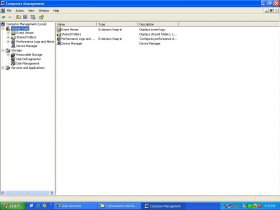SuperModelRobot
OSNN Addict
- Joined
- 12 Dec 2005
- Messages
- 66
my brother log on name is just gone. when i went into safe mode and went to run>control userpasswords2 and when the screen comes up, it just has the admin. same with User accounts..just admin, when we use the welcome screen, he isnt there, but when we dont use the screen, we can type his name in and he can log on. Since we are at this point, we would like to delete his account (even though we cant see it) and sart a new one with more privlages...can anyone help us out??